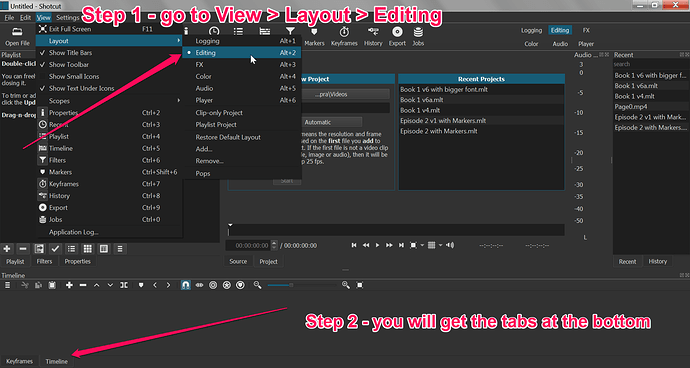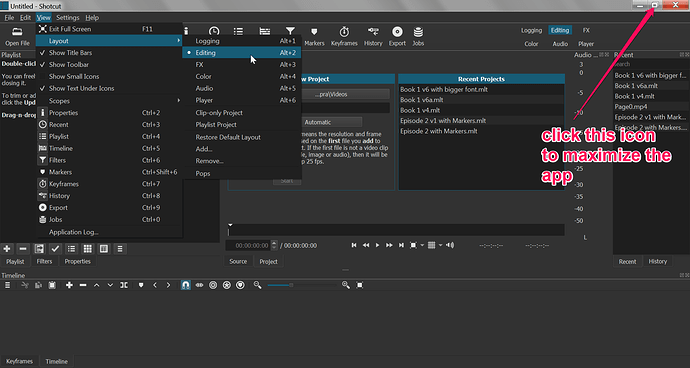How do I use SIZE, POSITION AND ROTATE filter to zoom out on an image that STARTS already zoomed in? I don’t know if it matters, but all the Youtube videos on this topic show both TIMELINE and KEYFRAMES tabs on bottom left of screen. I can’t get the either tab to show on the bottom left corner of screen.
Thanks for getting back to me so quickly, Devin! I followed your Step 1, but Step 2 didn’t happen : ( That is, the Keyframes and Timeline tabs did NOT appear as you show in your VERY clear diagram. (Maybe that is not important. What IS important is I’m trying to start with a zoomed in JPEG and slowly zoom out. Hours of frustration later, I still can’t get it…
You will need keyframes to do that, unless you see the tabs you won’t be able to achieve it. Very strange that after following step 1 - you are unable to see the tabs.
Try maximizing the screen
You need to use the stop watch button in the filter to activate more than one keyframe. For any keyframe you can then set size & position to your liking. You can have many keyframes in the clip.
Ah! thanks again,Devin, for bailing me out of a desperate situation (big presentation on Monday. . .). I tried maximizing the screen, making the screen smaller (to lift up the whole thing, hoping it was hiding below the bottom. . .). I clicked on Timeline 3 bars and made tracks shorter (just in case) but still nothing. My version of Shotcut is 21.09.20. Recent enough? I CAN click on Fliters, and open the SIZE, POSITION AND ROTATE filter, and make modifications like fade out video. I even got the video to start zoomed in, and slowly zoomed out, ONCE. But I can’t get back to that ARRRRGH! --Bruce
Thanks, Rilos. I’ve clicked the stop watch icon after selecting Size, Position & Rotate but even then, when I try to select the Slow zoom in (or, what I really want, starting zoomed in, is Slow Zoom out), but it doesn’t work. Bruce
Watch the KEYFRAMES tutorial here: Shotcut - Tutorial Videos
This topic was automatically closed after 90 days. New replies are no longer allowed.