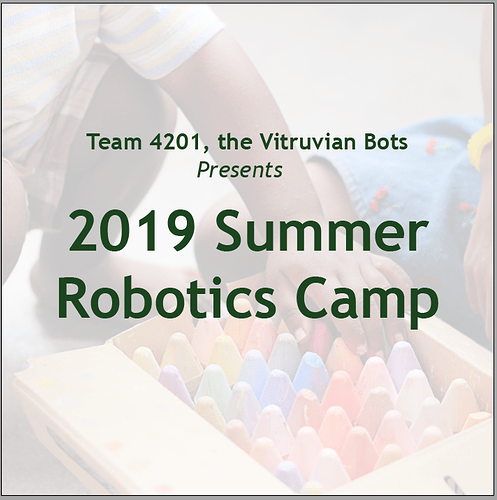I’m trying to create this video for a project with an intro that uses text. Since there are a lot of colors in the background, my mentor suggested that I blur the clip out a bit, add the text (unblurred), and then the blur transitions out; back into the normal clip without the text. My issue is that I don’t know how to separate the clip and the text from both getting blurred. I want to know if there is a way to separate the clip so that it’s blurred while the text remains completely in-tact. Here is an example of what I’m trying to create. Please help!
This is a common question that some searching here could answer: use a text clip on a track above the video. Make a text clip using Open Other in the File menu or main tool bar. A text clip is really just a transparent color clip with the Text: Simple filter already applied. So, in an existing project, to save the work of entering and formatting, you can simply create a transparent color clip (also in Open Other) and copy and paste the text filter from the video clip onto the color clip and then remove it from the video clip. The copy and paste buttons are at the bottom of the filters panel. These copy and paste all filters on the clip, so if you have blur you need to remove it from the color clip.
This topic was automatically closed after 90 days. New replies are no longer allowed.