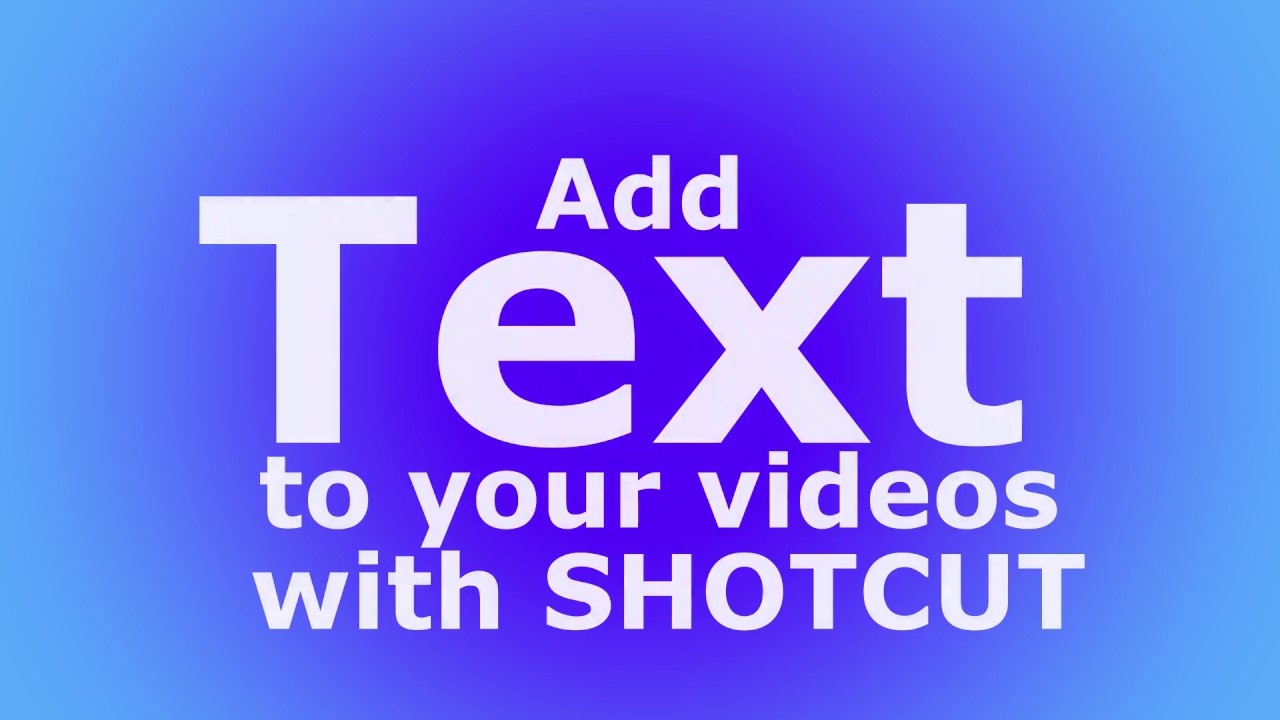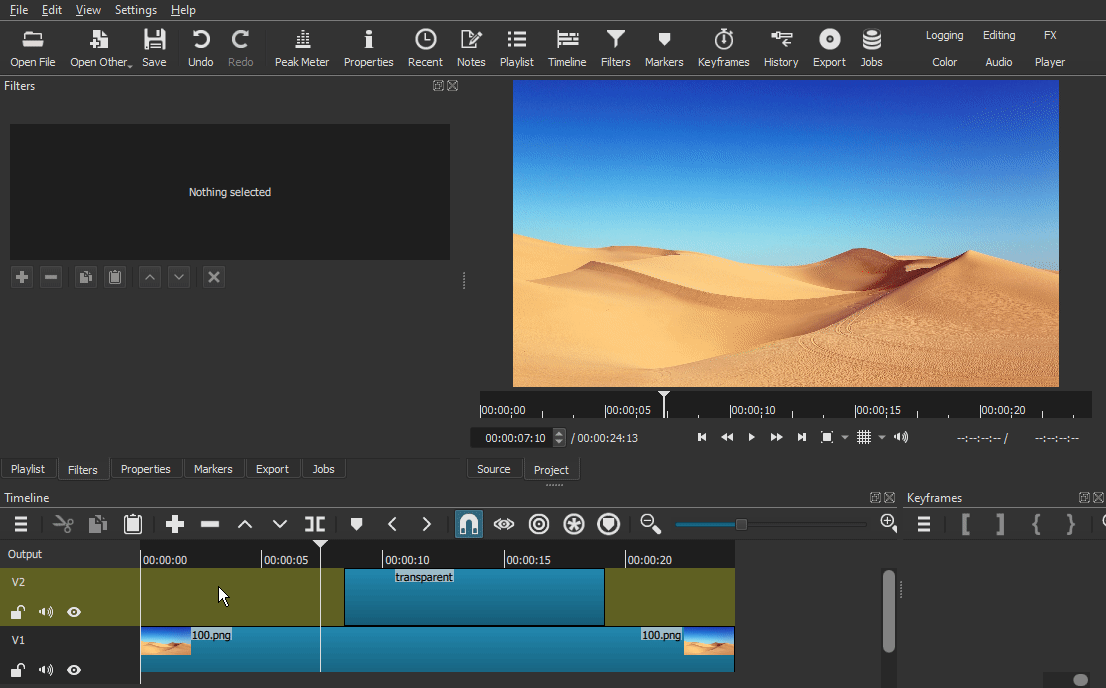I cut a video in a few parts. Sometimes I let some space for adding text there (It´s just a black screen).
I added a text filter to the video and it showed the writing. I clicked on the buttom next to the timeline and put a green and a red line on my video material (from sec. 0 to 5).
My expectation was that the text only appears for these 5 sec. but I was wrong. You could see it the whole time and when I changed the trace, it disappeared completely!
I am asking for help: How to make a text appear and disappear for a special time?
Thank you!
Btw. I am from Germany so sorry for eventual language mistakes.