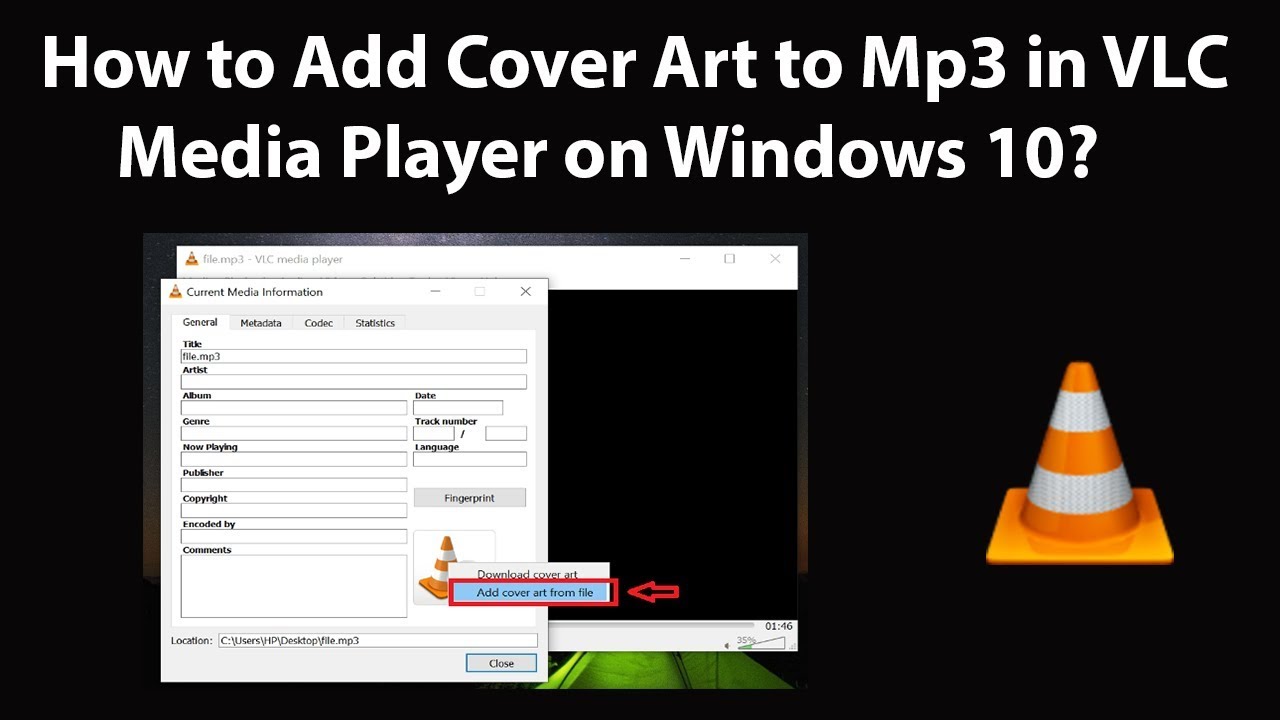how to add text:simple filter to mp3 file format??
i want to display current audio`s name so i applied text:simple filter to mp3 file format in video track but the text filter doesnt work. how to fix this??
Open Other > Text > Add to Timeline
I tried it before, but it didn’t work like the video below
You have to manually type the name. When you add text to a color clip, the clip’s name is its color code. It does not magically know the name of another file. Similarly, on a track, there is no clip name to automatically display.
It does work even if the Text filter is applied to the head of the track.
But the MP3 file needs to have a cover art embedded in it. When there is no cover art, I guess the Text filter has nothing to grab to.
@LemonyMEF if you absolutely want to use the Text filter on the head of the track, you’ll need to embed a cover art into your MP3 files.
If you only want a black background under your text, you can create a black image file with Shotcut and use it as a cover art for your MP3s
- Add a black color clip to the Timeline (Open Other > Color)
- Make sure the Playhead is on the clip
- Go to File > Export > Frame
- Give it a name if you want and save it on your computer.
Or you can use any other image of your choice as cover art. As long as its aspect ratio is the same as your project (16:9 for example)
To embed the cover art into your MP3s, you can use VLC Media Player.
Here’s a tutorial that explains how to do it (will work even if you are on Mac or Linux I guess):
Correct, the music clip (without cover art) has no image which can be filtered.
Far easier to simply type the name instead of trying things for days to get something automated to work (Text: Simple field) or add cover art to the music files. Shotcut is not a tool for automation. If you need that look into something else that uses the Shotcut engine (MLT) or FFmpeg such as a scripting language and maybe generate MLT XML.
I agree.
But… about adding cover art to the MP3s. I talked about VLC that can add cover art to one file at the time. But I just remembered that TagScanner can do it to multiple files in one operation.
So it could be a solution for @LemonyMEF if he still want to use the text filter on the head of the track to automatically display the title of the songs when a MP3 is added to the track.
TagScanner is only available for Windows, but I guess that similar apps exists for other operating systems.
FINAL NOTE to @LemonyMEF
Maybe you’ll want to wait for the next Shotcut version to create your music clips.
@brian made some modification to the Text: Simple filter.
Instead of this:
![]()
There will be a drop-down menu with a few more choices.
The File name tag will now only display the name of the file + its extension.
The File base name tag will display only the name of the file (no extension)
The File name and path tag will display the path, the file name and the extension.
I didn’t know this but if @brian is working on the text:simple filter, I don’t suppose an opacity slider could be added to it? Pretty please… ![]()
![]()
This would open up lots of possibilities making filter-sets using multiple text:simple filters on one track featuring text that can appear or fade-in independently… yours hopefully…
Yep! Keyframeable colors and opacity would be a great addition.
This topic was automatically closed after 90 days. New replies are no longer allowed.