I want to add some blank video to the middle of my video to put a picture in, before continueing on with the video. How to add blank footage?
File → Open other → Color. I usually select black. Drag it down to your timeline and adjust as necessary.
It’s not necessary to add blank footage.
Turn Ripple trim and drop on.
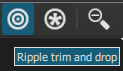
Position the playhead on the timeline at the point where you want to insert the image.
Open the image in the source viewer. Trim it to the desired length.
Drag and drop the image from the source viewer to the playhead on the timeline.
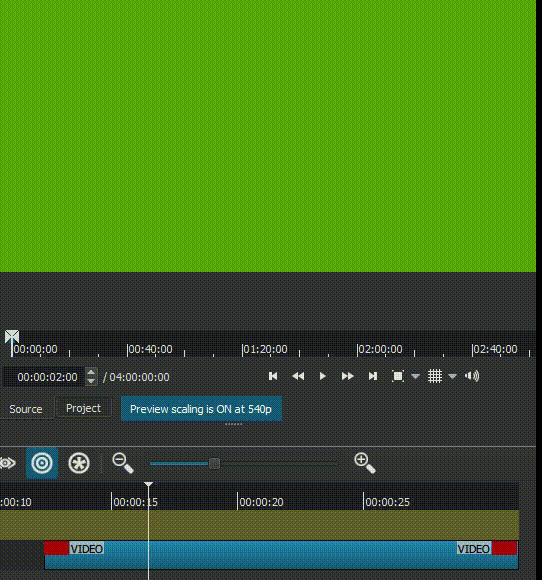
The image will be inserted at the playhead position, all footage will be moved to the right.
12 Likes
This topic was automatically closed after 90 days. New replies are no longer allowed.