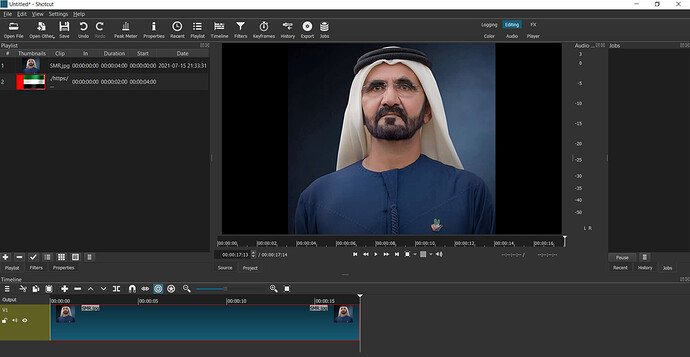i installed shotcut software today, it seem little bit complicated (may be my first time for video editing)
i have two images and one audio track and i want to make a 15 second video of these
how i insert insert two pictures in one frame.
i want UAE flag picture on left and right side of Ruler picture.
pls guide
Turn off the ripple toggle you see, then just press S from where you want the ruler picture to start and again press S where you want the ruler picture to end, Now you will see same picture but in 3 parts, delete those which are on right and left by selecting them and pressing Del. Now you just need to drag the flag image at the start and at the end, then you are done with your work.
Hi @aliabbas110
- Create and Audio track and drag your audio file in it.
- Create a Video track on top of the leader and drag the flag image in it.
- Adjust the flag clip length to match the length of the leader clip.
- Select the flag clip and apply a Size, Position & Rotate filter to it.
- Resize the flag clip and move it to the left (You can also rotate it with the same filter).
- If you want another flag on the right, repeat steps 2 to 5
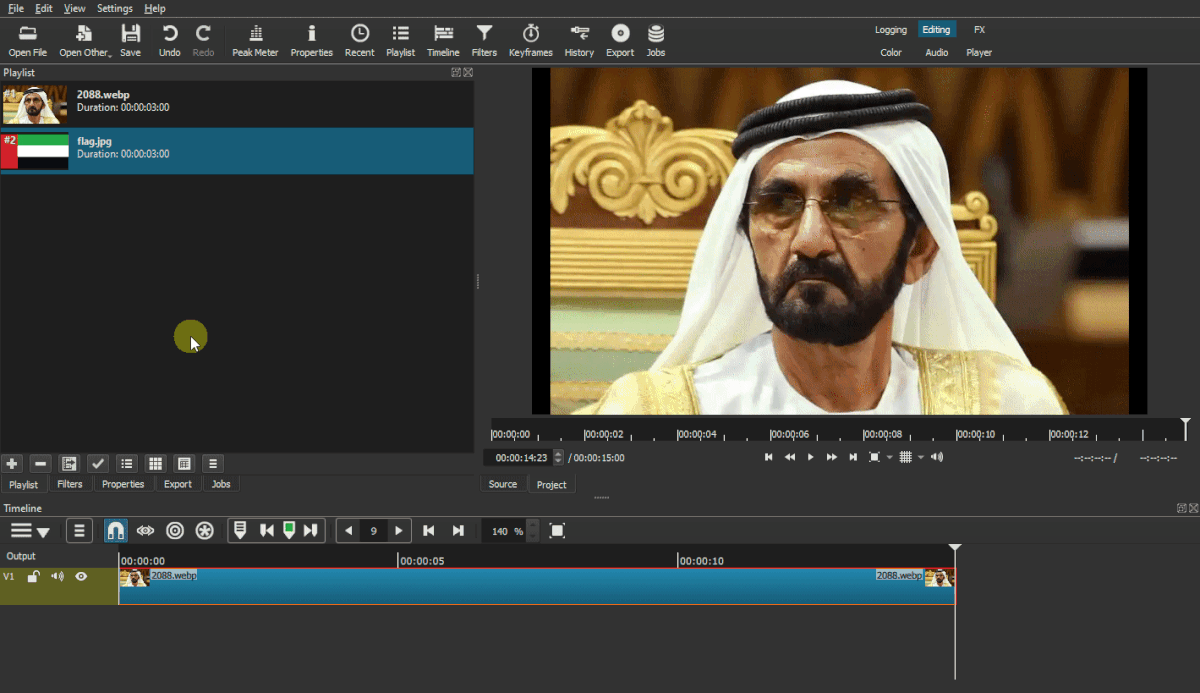
Right-click on the GIF and open it in another window to view it at 100%
Done
4 Likes
This topic was automatically closed after 90 days. New replies are no longer allowed.