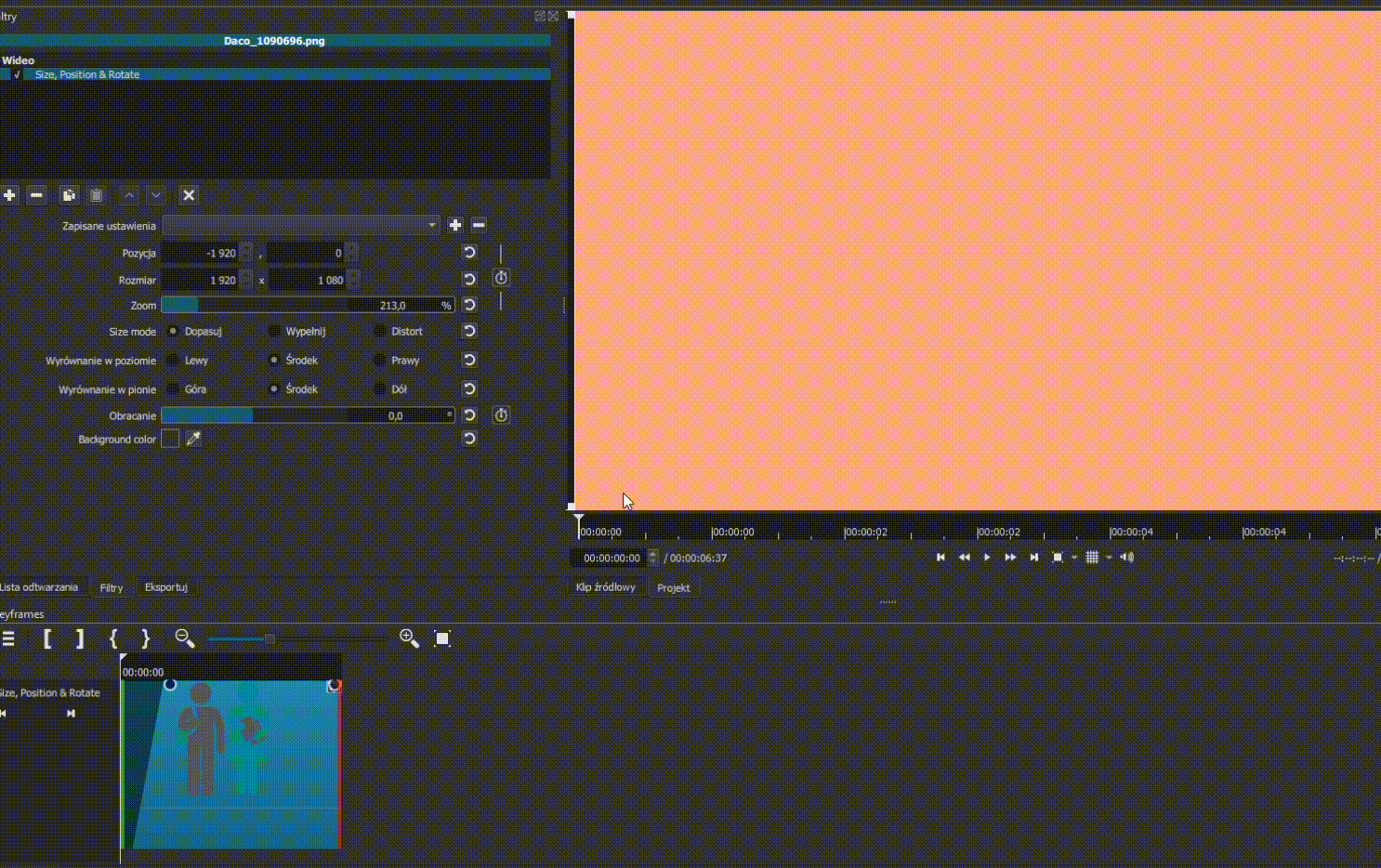
Why i can’t use rotate with position.
Your track is very tall. So when you activate the Rotate keyframes, the area is hidden under the bottom of the screen.
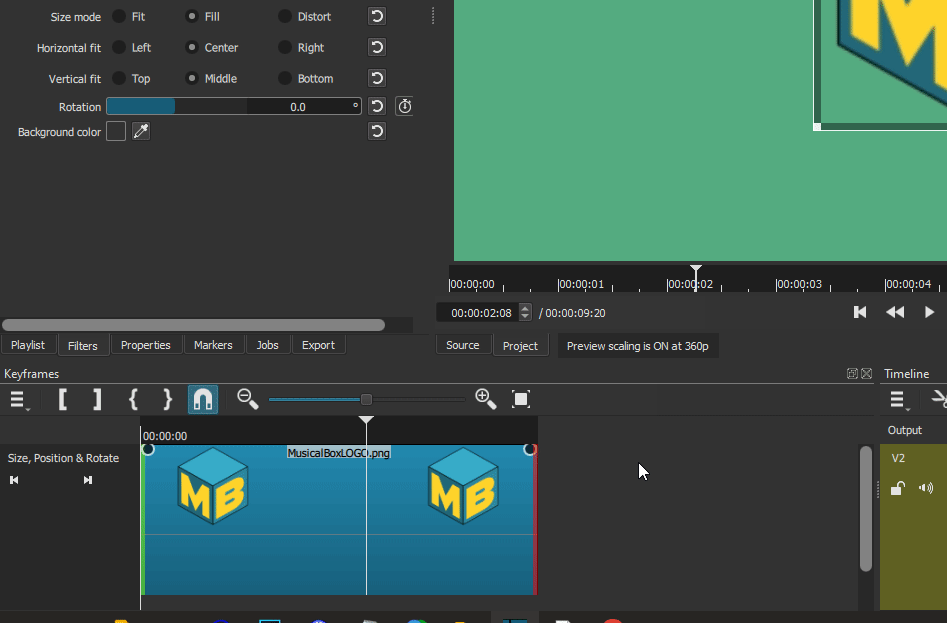
I suggest you make the tracks shorter.
Position your mouse anywhere in the Timeline (not the track heads though) then press
Shift + Mouse wheel to change the height of the tracks.
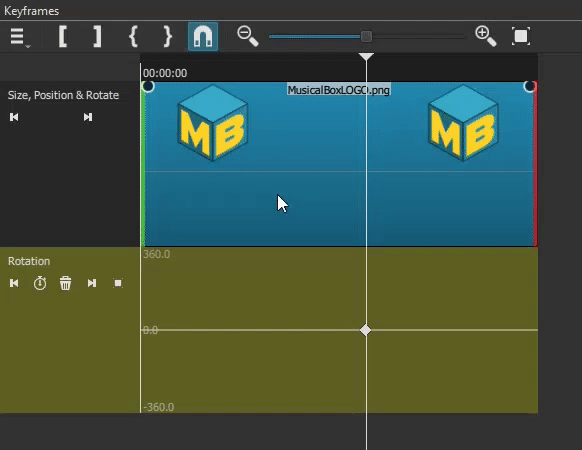
You probably chose the Slide In From Left preset, which uses simple keyframes (the circles at the top of the shaded triangle):

But when you click the keyframe button next to Rotate, it will switch to full/advanced keyframes. That should show a dialog like this as of a few versions ago:
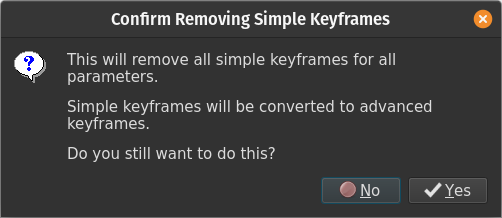
Your screen recording does not show that; so, I guess you are using an older version. You can use Rotation along with simple keyframes, but you need to understand them and work with it. This is explained in a video tutorial on our Tutorials page. Maybe you can find one on YouTube in your language, but I cannot tell how well it covers the differences.
To keep using simple keyframes, the playhead can only be in 1 of 3 positions: beginning of the filter, between the simple keyframes, or at the end of the filter. Then, change the Rotation value.
Otherwise, to turn off the simple keyframes, double-click the circle at the top of the shaded triangle. Then, animate both position and rotation as you desire using full keyframes. Or you might find it easier to reset the filter by choosing the “(defaults)” preset - I do not know what it is in your language. Or another way to reset is to remove the filter and add it again.
yea I didn’t upgrade shotcut.
thanks!
This topic was automatically closed after 90 days. New replies are no longer allowed.