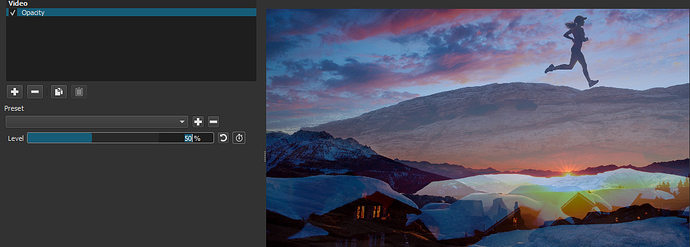i have 2 videos and i want to be able to see through the top one somewhat. i looked through the forum and the one thread that was similar but it kept talking about compositing, which i have no clue what it is and i haven’t been able to figure it out.
Put each clip on a track.
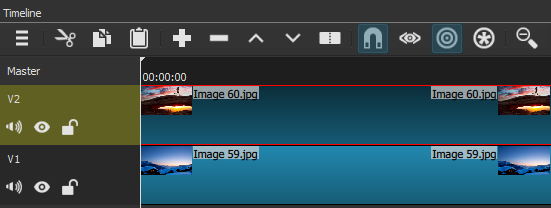
Add the opacity filter to the video on the upper track. You can use key frames to control the amount of see-though-ness.
my top track does have the opacity filter on but the top track is is still not see through. is there anything else you did?
The opacity filter default is 100% absolutely opaque.
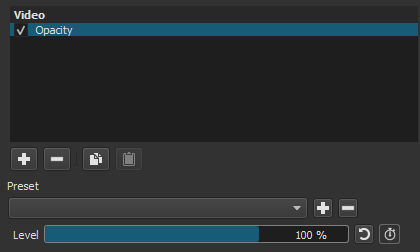
Use the slider to control the level of opacity.
This topic was automatically closed after 90 days. New replies are no longer allowed.