I am trying to make a composite shot of two maps combined into one shot for a hurricane animation. I’m still not used to these features on Shotcut, so how does it work? Thanks!
I’m not sure I understand what you want to do here. It would help if you could show an existing example of this composite shot.
But if it involves moving images or video clips on the screen, you’ll probably want to use the Size, Position & Rotate filter with keyframes.
For example, hitfilm has a feature when you can create a a different timeline to put different files in. That shot can then be used as a file. (hitfilm does kill my computer though)
Lets say I want two things to be put over each other and be merged together.
I load in the merged file and do the things I usually do with it.
but after I’m done, I can remove on of the files, and be left with just one file.
I’m trying to find a way to move those files around together, without one not being keyframed.
You can kind of do the same with Shotcut, but not inside a single project.
You can make your composite shots in a separate project, save it as a .MLT file and import it as a clip in you main project using Open MLT XML As Clip…
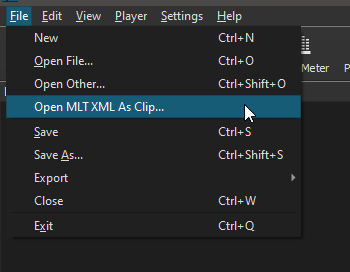
This topic was automatically closed after 90 days. New replies are no longer allowed.