[This is a rewording of the original post because I worded it incorrectly]
I want to be able to loop the gif in the video.
[The gif currently is <1s and I don’t want to keep copy and pasting it]
[This is a rewording of the original post because I worded it incorrectly]
I want to be able to loop the gif in the video.
[The gif currently is <1s and I don’t want to keep copy and pasting it]
The solution I did was to copy and paste the animated GIF several times into a separate project.
Then I import as MLT clip into the main project as many times as I need.
This has the small advantage that if the animated GIF has a duration of 1 second and you copy-paste 10 times you get a 10 second MLT clip.
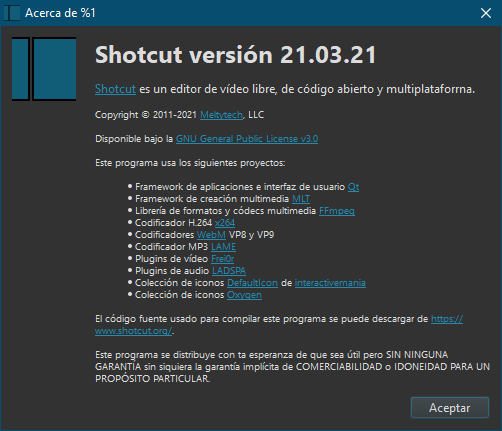
I’m 99% certain that there is no way of doing this other than by copy-paste. One possibility would be to use EXGif to merge say 10 copies of your GIF into 1, then use that in Shotcut, this way you would only have to do one-tenth the numbner of copy-past operations. See: https://ezgif.com/help/merging-gifs.
You could merge this 10xGIF another 10 times, meaning you would cut down on copy-paste by 100x.
So I decided to try to semi-automate the copy-and-paste.
(This is using the tools of Kubuntu Linux, the exact steps would be similar in Gnome Linux or Windows or macOS)
Copy the GIF to a new folder 10 times.

Make another new folder, copy all of the first folder 10 times. Select Rename so that the computer will do the tedious work. The new names don’t matter.
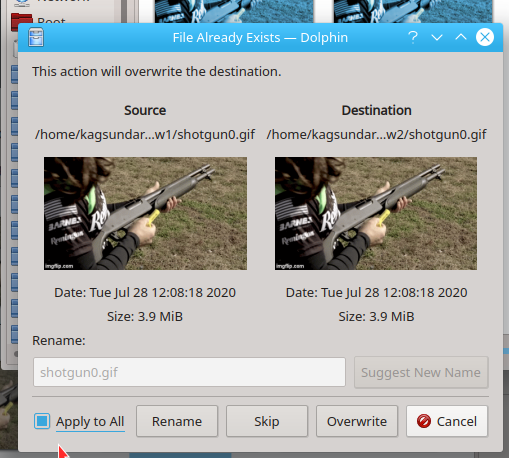
(At this point I had the computer rename all one hundred files sequentially, hoping that I could “Import as a sequence of images”.
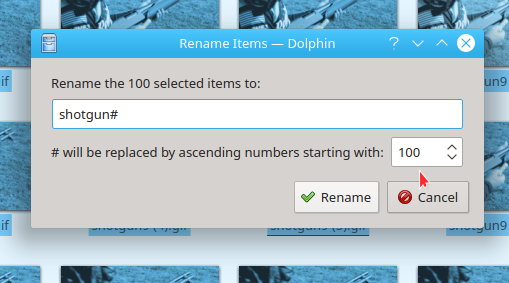
Not possible.
Suggestion…)
Drag all 100 copied GIFs to the playlist of a new project, export directly from the playlist.
I now have a 500 MB, six minute MP4 with 100 repetitions of the GIF.
I also exported a 7 GB GIF. ![]()
![]()
![]()
It is another alternative but does not avoid copy-pasting the original animated GIF over and over again.
Either copy-paste in Shotcut or copy-paste and rename in a file manager. 
(by the way, I love the Dolphin file manager, the side-by-side split view is very useful for me). 
Correct.
For me, the tedium is just a little bit easier this way.
…and now I have a sporting shotgun with a 300-round capacity. ![]()
This topic was automatically closed after 90 days. New replies are no longer allowed.