I’m still a beginner here, and the few videos I’d worked on to-date were from my phone, but now I’m doing a simple edit to a 4K video shot with my camera and don’t know how to save it at the same resolution in which I brought it into Shotcut. When I use the default Export settings, it changes the data rate. For example, before I rotated and brightened the video, the data rate was 97828 kbps, and after export, it is 31235 kbps. Are there specific settings I need to use for the export? Something I need to do on import?
Different encoders producer different quality at different bitrates. My advice is to be less concerned about the bitrate, and more concerned about the quality.
Here are the steps I use:
- Click on an export preset and export.
- Is the quality good? If so, stop. Else…
- Click on Advanced->Codec->Quality and increase the quality number by a little bit
- Export the project again
- Go back to #2
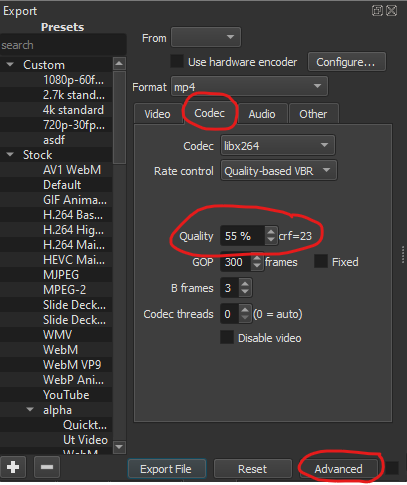
Do not make the common mistake of setting the quality to 100%. That will not work with most players and 100% does not mean “The same quality as the source”.
This topic was automatically closed after 90 days. New replies are no longer allowed.