When I am editing the timeline, there is the name of the file/clip at the start(e.g. name.mp3 in white). Is there any way to remove it? Because it is a little bit obstructing as I cannot see that part. Thanks!
When I am editing the timeline, there is the name of the file/clip at the start(e.g. name.mp3 in white). Is there any way to remove it? Because it is a little bit obstructing as I cannot see that part. Thanks!
Renaming was added in V 20.02
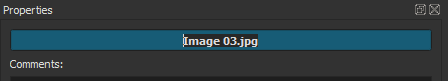
oh okay,thanks!
This topic was automatically closed after 90 days. New replies are no longer allowed.