Its annoying having to drag clips half a mile just to place them next to another.
Is there a shortcut?
Its annoying having to drag clips half a mile just to place them next to another.
Is there a shortcut?
Hi @Sorlucs
Try this method.
When you get used to it, it’s pretty fast.
If you don’t see the video, use this link : https://icedrive.net/0/78m3Nimp2f
And make yourself familiar with the “Ripple” function and “ripple all tracks” (White circles in the tool bar above the timeline) if you haven’t yet. It help moving all clips on the right side to move at the same time the same amount, so you dont have to adjust anything further right.
Or if you want to remove gaps between clips, just place the playhead between two clips, right-click and click Remove
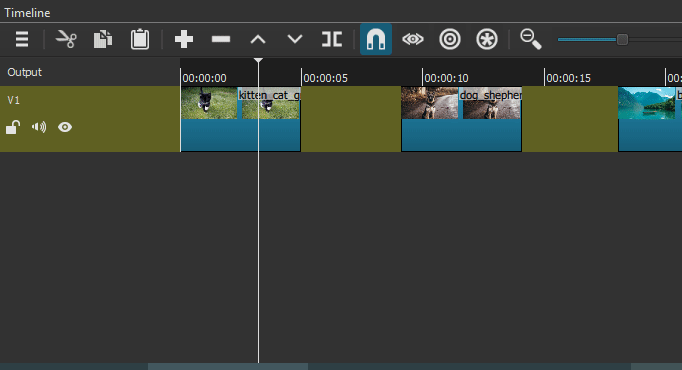
@MusicalBox thank you so much!
Is there also a way to move multiple of them fast (after you ctrl+left click more clips)?
You’re welcome @Sorlucs
The Z & B method in my video only works with one clip. You can only Copy/Paste one clip at the time in the timeline.
The only way I know to move multiple clips is to select them and drag them.
This topic was automatically closed after 90 days. New replies are no longer allowed.