Whenever i try to export them it comes out a bit blurry
This could happen because you have a higher quality video more than 1080p like 2k or 4k and then you are exporting at lower quality so its downscales the video, so try out to set your export setting at 4k 60fps.
If you don’t know how to export it in 4K I made this video to show how you can do that
Hope this will work
it still doesnt work, im pretty sure the video is in 1080p though since it was a recording with these settings which are the same as i have in shotcut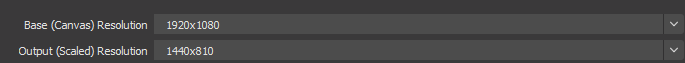
The topic is getting harder, So lets try restart windows.(Mostly won’t help in this case, but a magic could happen)
Can you upload a screenshot of your problem (While Editing, And after Export) or just do a screen recording of your whole process. This would help me to think better solutions.
oh god now i realize my stupidity, the original recording was weird, it was all in good quality its just blurry
i am so sorry for wasting your time, and also thank you for trying to help
Welcome, I also do these type of stupidity like I was making a clip 1 year ago and added a blur effect to it and then after exporting I thinked that why is it blurry, I almost re-exported 30 times and then after checking the filters I realized that I added a blur effect.
This topic was automatically closed after 90 days. New replies are no longer allowed.