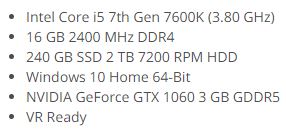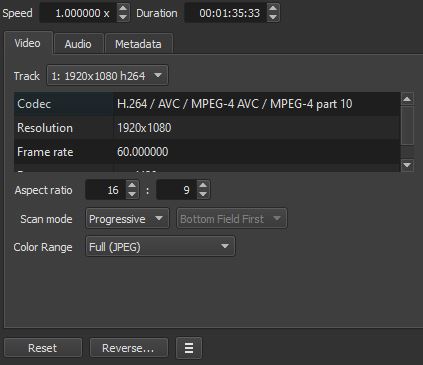SCP
April 9, 2020, 4:52am
1
I can record my videos at 60fps and it plays back smoothly in VLC. However, when I import my videos to Shotcut the frame rate drops. I exported a video from Shotcut to Youtube just as a test and the video can play at 1080p but the frame rate is still low. If this has anything to do with my PC I will provide my specs along with some video examples.
This one was put through Shotcut.
This one is straight from my recording.
Watch this at the highest quality if possible.
DRM
April 9, 2020, 5:01am
2
What did you have the Video Mode in Shotcut set to when you did this project?
DRM
April 9, 2020, 5:12am
4
And it was set to 60fps in the Export menu?
SCP
April 9, 2020, 5:16am
5
I just select the Youtube option.
Open the exported file in Shotcut and look at in Properties.
SCP
April 9, 2020, 10:24pm
7
I see export file but I don’t see Properties.
DRM
April 9, 2020, 10:56pm
8
You can find the Properties option when you right click on a clip in the timeline:
or in the list of panels that are listed on top of the Shotcut window:
SCP
April 9, 2020, 11:38pm
9
Sorry I forgot about that.
How does it play in Windows media player? Is the problem that YouTube is not showing a 1080p60 option after upload?
SCP
April 10, 2020, 10:46pm
12
Yes, it shows 1080p and 720p but no 1080p 60fps or 720p 60fps.
system
July 8, 2020, 4:52am
13
This topic was automatically closed after 90 days. New replies are no longer allowed.