How can i make text appear 6 seconds into my 20 seconds video ? Thanks in advance.
It depends on how you applied the Text filter. If you applied it on a transparent video clip then all you have to do is simply move the transparent clip to where exactly you want the text to appear in the timeline.
If you applied the text though directly on your image or video clip then go to the simple keyframe menu and use the trim handles that are found on both ends of the clip to position it to exactly when you want the text to appear and/or disappear within the selected clip like so:
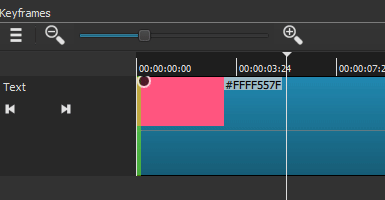

@DRM : For my information how do you make this screenshot in gif format ?
Shout out to @Hudson555x for letting me know about it. ![]()
2 Likes
This topic was automatically closed after 90 days. New replies are no longer allowed.