So I’ve been trying to export a video in shotcut, but it keeps failing at the exact same time. I’ve read that you need to go in logs and find the frame that it failed at, but I can’t find that. I clicked on the failed export, and then onto “view log”. I then scrolled all the way down to the bottom of the log, and I couldn’t find the frame that it failed at. Does anyone know how to find it?
Look in the “Jobs” viewpane. See the percentage where the export failed, calculate the rough time that this corresponds to in your timeline. Try switching filters on and off around this time, or if you have a transition it could be that. e.g.
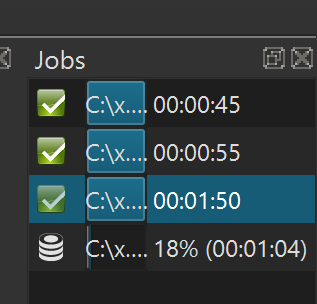
My timeline is 50 seconds long, so it failed around the 50 x 18 / 100 (= 9) seconds mark.
1 Like
Thank you so much! I deleted the calculated clip, and it managed to export!
1 Like
If it actually fails you do not need to calculate anything. The failed job reports the timecode in the UI.
This topic was automatically closed after 90 days. New replies are no longer allowed.