I want to change the position of a portion of my video, and put it elsewhere in the same video. How would I do that?
Split the clip. Select the split segment.
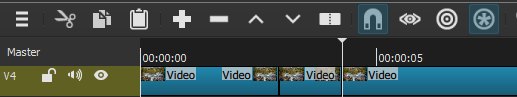
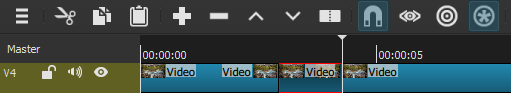
Ctrl-X or X to cut the segment. This removes the clip and shifts everything left.
Put the play head where you want to place the segment. Ctrl-V or V inserts the segment, moves everything right, or press B to overwrite.
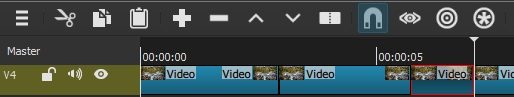
Thank you for this information. Is there a way to transfer a clip from one video to another?
If both videos are in the same project you can copy and paste clips between videos.
If you want to copy from one video in one project to a video in a different project, you’ll have to add the video you want to copy from to the working project then copy and paste clips between the videos.
This pertains to one video, but I have kept a master copy (MC) of raw footage and am trying to repair the edited version by use of strips from the MC. So the MC must be kept in perfect condition, as I’m sure you know. In copying from the MC, I use two tracks and push the strip I want up to the second video track. I then highlight that portion and edit>copy, close (and to the question, Do you want to save? I answer no.) the dashboard, again pull up the Shotcut software, open the edited version of my video, navigate to the appropriate place, pull up a second video track, and paste. And there is nothing there. What am I doing wrong?
You cannot copy/paste from one project to another.
Add the MC to the project you are working on. Then copy and paste the clips you want to repair.
Shotcut will not damage or alter the MC in any way.
How would I add the MC to the project I am working on. There are now two project videos. How do I put them together? (No, I’m not trying to drive you crazy. I really don’t understand.)
Open the project you’re editing.
Add the MC to the project. Put it on a video track.
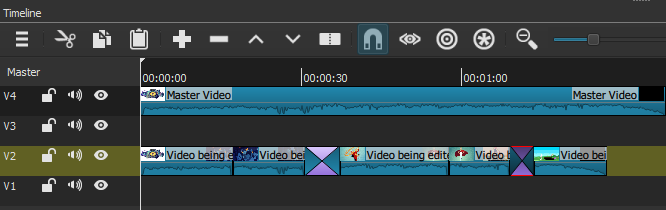
MC is on V4
Project Is on V3 with cuts and transitions and filters and etc.
You have 2 projects (Project 1 and Project 2)
You want to pass part of project 1 into project 2
Make a copy of Project 1 and name it Project 3
Open this copy (Project 3)
In the timeline delete everything except the part you want to transfer. Save and exit SC
Open Project 2
In the File menu “Open an MLT file as a clip” and choose Project 3
You have the part that interests you that you can place wherever you want.
I have now successfully cut out one clip that I wish to insert into my video.
I also have my main video.
But I cannot get them both onto Shotcut at the same time.
Excuse me for being a pest. If I could “quit” at this point I would, but I can’t.
Thank you so much for your help, Namna and Sauron.
This topic was automatically closed after 90 days. New replies are no longer allowed.