How do I create a short video loop for my video?
Are you talking about repeating a section inside a video or repeating a single video continuously?
I’m talking about repeating a single video continuously
That will be a function of the player not shotcut. Something like VLC can handle it
Seems like it could [/should] be in Export>Other(tab)>[meta]
The user simply types the loop command, which could also include a time index…, the exported file then performs in that way by default… - wishful thinking though.
Outside of GIF, other file formats, like MP4, AVI, WMV are not repeatable on it’s own accord.
Actual dedicated video players, like VLC as @D_S had stated, will loop your video. VLC is a very powerful resource. You can create playlists, and can loop several videos together.
You can also loop them inside of Chrome & Firefox. Just drag/drop file into a browser window.
In Google Chrome
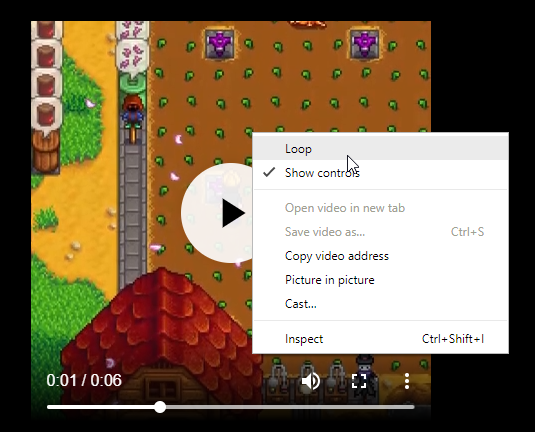
In Mozilla Firefox
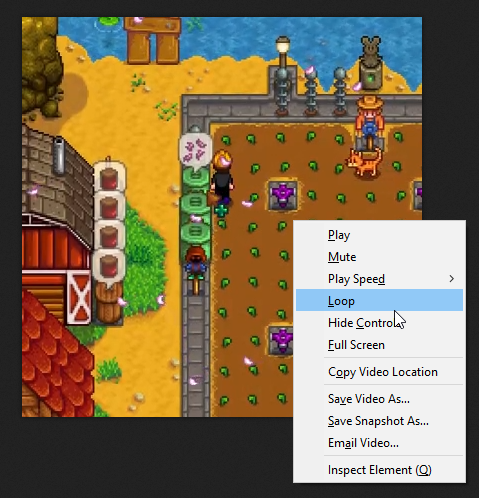
Not sure about IE, or Edge, Opera, or Safari.
The esssential point is that there’s a meta-information editor in Shotcut export options, and the probability the exported file is being sent for someone else to look at means it would be a boon to have this functionality and offer it up pre-configured as intended to loop…
Video looping is a functionality of the player (VLC or HTML5 etc.) which displays the video, not the video itself. There is no standard metdata (e.g. for MP4) that says “Play this video [N] times (or infinitely)”.
See here below for additional useful information:
https://kdenlive.org/en/project/adding-meta-data-to-mp4-video/
Thank you - Noted in earlier replies - there is development potential to that end though…
This topic was automatically closed after 90 days. New replies are no longer allowed.