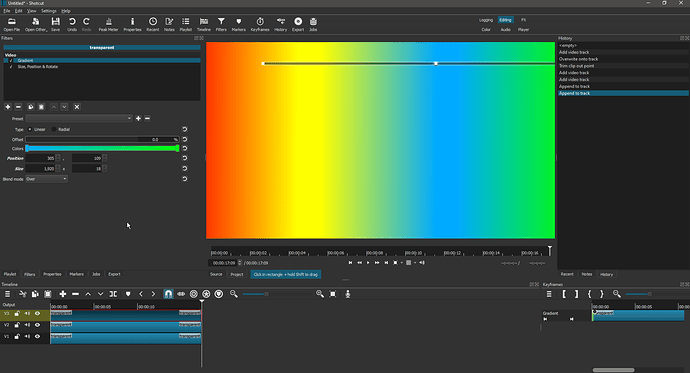There is only 2 colours in the gradient, and for the effect i want in my video, I need to have atleast 4. How do I do this?
the gradient filter only support 2 colors, the easy way is to create a gradient in gimp or photoshop and save it as a .png and add it to a track above and add filters like opacity, bend mode etc.
awwh that sucks. why have to go through a middle-man when you could just do it directly perfectly fine?
It is hard for one tool to master everything, making the user interface for controlling more advanced gradients is hard and properly not the main focus for a video editor with a very limited number of spare-time developers.
In the next version the integrated Glaxnimate makes this simple and convenient.
This is not very practical, but in Shotcut alone there is the option of using 3 tracks with a gradient filter on each.
Each clip is reduced to 1/3 of the screen width with the Size, Position & Rotate filter.
After you have made the gradient this way, you can export a frame and use that 
Great answer! Thanks for the idea.
that’s smart! are you able to make it look like it’s cycling through colours? I don’t know how… maybe you can move the colours of each gradient up one colour?
is there also a way to move them into corners? I don’t believe so but doing that would make more of the effect that I’d like in some clips. Nonetheless, this version functions perfectly for some of my text
Amazing! I can’t wait!
If you want an example for what I wanted it to be similar to, btw,
4-way gradient in premiere
It’s the perfect gradient for some of my clips, and you can move the colours to wherever you want, it’s just perfect for my clips and works perfectly well.
This topic was automatically closed after 90 days. New replies are no longer allowed.