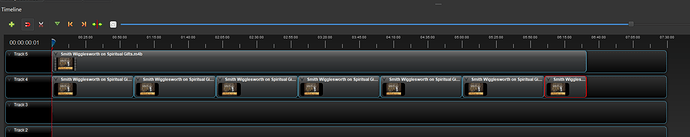I just started using Shotcut, seems like a good program.
I’ve been using Openshot, but when I’m rendering a 6hr video, it takes over 8hrs or more.
I’m not very skilled on these programs. But what I use Openshot for is, I import a mp3 file and album cover photo. And just export that for my youtube.
But I can’t see to do this with Shotcut. When I put the mp3 into the timeline, I don’t know how to add the photo to just be a top layer for the mp3. I just need some direction and help if possible.
Here is a screenshot of what I do in openshot.