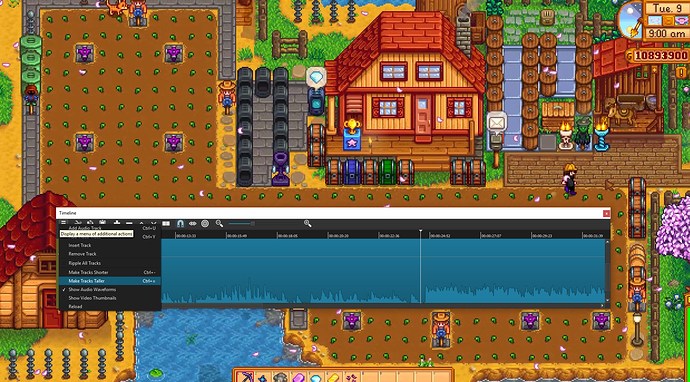When I open a new source-clip, it shows up in that big “main window” (what is that called officially?). Here is a good place to position my in-point and out-point.
But I have not managed to see my audio in this main-window. (It shows up automatically, when I drag the clip to the timeline.)
It would help me, more quickly finding/placing the in-point, if I could see my audio (especially the peak from the clapper-board followed by “action”).
thank you
You can’t.
I know of no video editor that shows audio waveform in the preview window. I have tried many. Even Davinci Resolve doesn’t, and you don’t get much higher-end than DVR.
Thank you. That explains why I could not find the option to show it. With your answer I can stop searching. Thanks twice. Solved. Sniff. 
This probably does not answer your original question.
If you have two monitors try this. (Not sure how to accomplish this with just one monitor.)
You can break out the timeline window and put it on a different monitor.
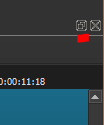
Drag the timeline window to the other monitor, position and size anywhere you would like.
You’re still able to split at playhead in the timeline.
My Shotcut is open on Screen 0.
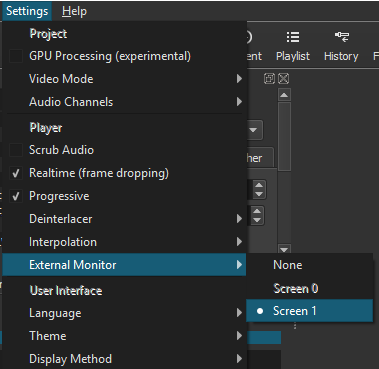
Below is the preview on Screen 1 with the just the Timeline window dragged over it. Shotcut is still open on Screen 0. My Screen 1 shows full screen as my monitor matches the video’s resolution.
To re-attach the timeline to the main Shotcut window, in the center of the timeline window (where it’s white) click there and drag to the bottom of Shotcut and you’ll see it turn a funky green/gray color. Drop it.
1 Like
You’re right, it doesn’t help the OP’s desire to see the wave form in the preview window at all… 
1 Like
I’m not sure how to make this work with just one monitor, as the O.P. stated in previous posts they have limited resources.
But regardless of how many monitors you have, you cannot have the waveform show in the ‘Preview’ panel with the video. Only in the track timeline…
The OP wants to mark In/Out points using the audio peaks from the waveform while the source video is in the preview window before adding the selection to a timeline.
1 Like
Was trying to offer a work around that may not have been thought of or even considered.
But given that the fact that the track can’t be loaded into the timeline, this doesn’t do any good.
We do have two machines in our office with two full HD screens respectively (one for training and teamwork, one for layout of our A3-size paper magazine).
Thanks guys for even working on solved threads. It would have been a shame to just-not-find that feature if it had existed. But we need to work more on our syncing of three cameras and two microphones/recorders. New threads coming…
I personally find SC not so good for multi-cam audio syncing due to the zoomed waveform being inaccurate and the program becoming very laggy with multiple timelines with scrubbing being almost impossible. I do all my multi-cam work in DaVinci Resolve 14 (also free).