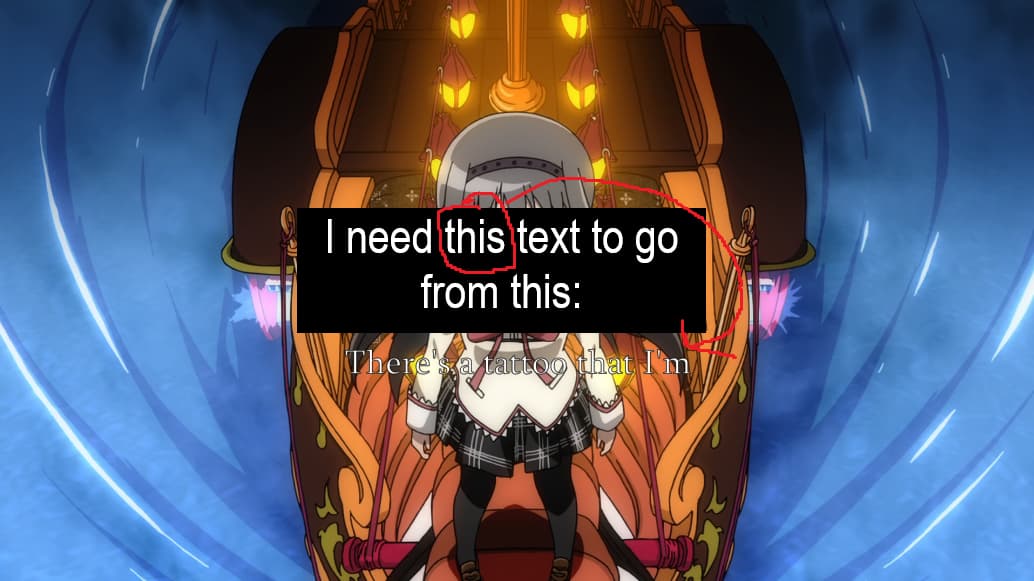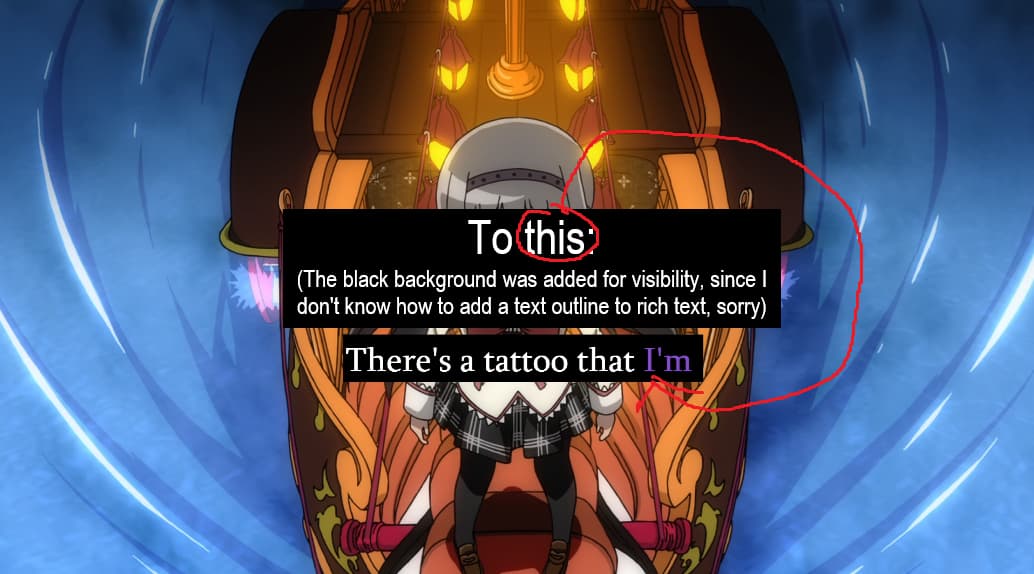Basically, I’m trying to make a video where in the subtitles there are a few specific words that I need to have highlighted at certain points in time. (Please see the images attached)
I’ve tried making a seperate text box with the word in a different color and overlaying it on top of the burn-in, but it’s above the textbox, and obscures it instead. Is there any way to change the color of one specific word in the burn-in without having to change the whole text and without having to create seperate “Text:Rich”/“Text:Simple” boxes for every lyric?
You can duplicate the subtitles, probably by export and import. Then, edit them to have more items that contain one word for each time slice. Next, add another Subtitle Burn In with similar configuration but different text color. Shotcut lets you have multiple of each: subtitles and burn in filters. It will be rather tedious to edit the second subtitles into individual words.