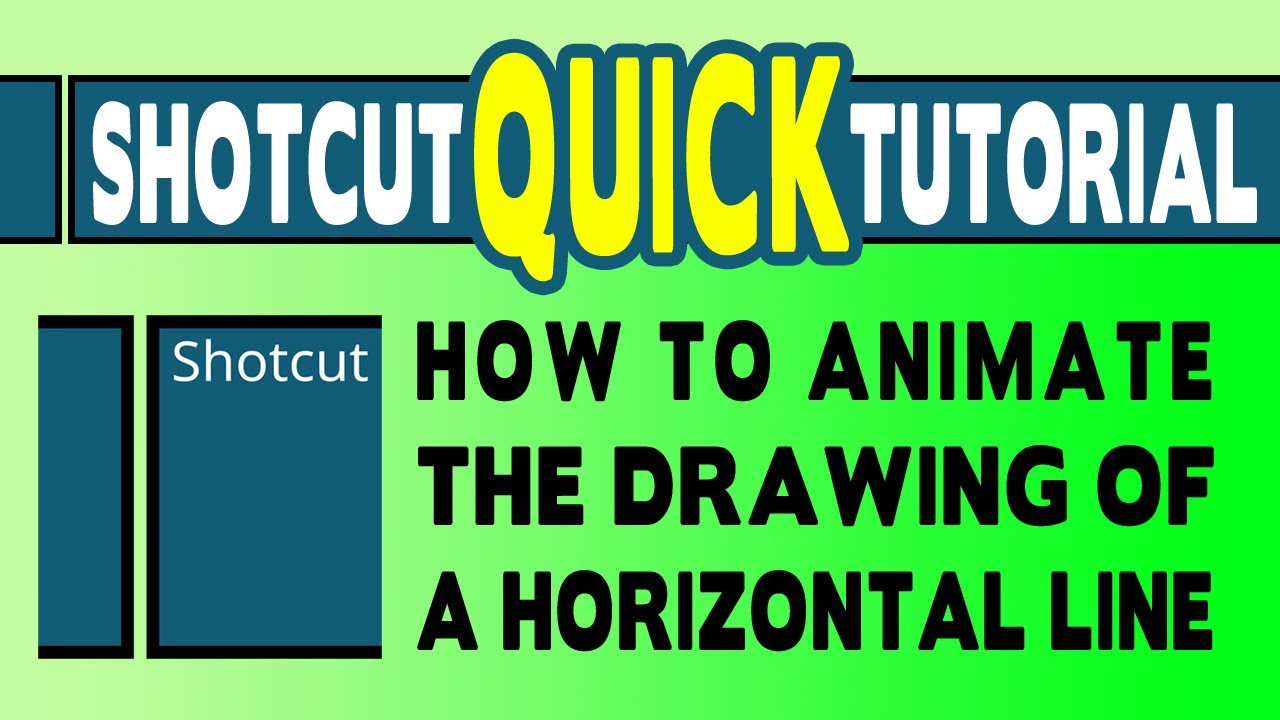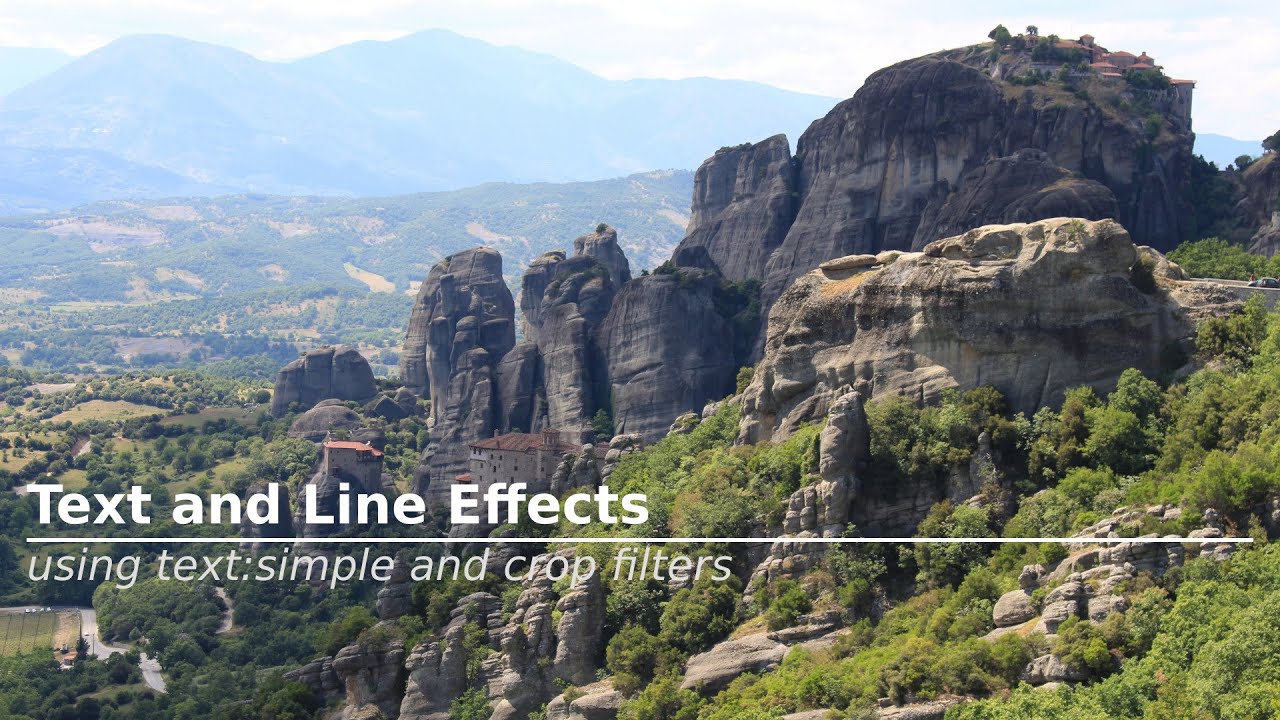I assume that I will have to manually Keyframe these but if there are any presets available I would like to know about them.
Also forgot to mention, what would be a good way to get the line inbetween the 2 texts. Does shotcut have a built in insert shape system?
Thanks,
Jaedan
That looks like a basic shake effect which can definitely be done with filter presets, but for the best results you might need to do some manual tweaking.
As for the line, there are various ways to achieve that. Here is a basic line drawing tutorial from regular contributor @MusicalBox:
And here is a tutorial showing some interesting ways to create and use said line in titles that will help you understand what else is possible.
There is another option that only requires one clip for the two lines of text and the line.
To create the line, just use a Text Rich filter without any text. If you want a black line, change the Background color to black. Then, change the Position and Size parameters to create a line and position it.
Here for example, I’ll create a black line, with a width of 1000 px and a height of 5 px:
Shotcut comes with Glaxnimate used to draw shapes as well as text.
Thanks for the help. When it comes to Manually tweaking the Shake effect do you have any tips for reducing its intensity? I’m a bit stumped on that, I assume just find the original size and reduce the difference for each keyframe to make it translate less but not sure if that’s the most efficient.
Thanks,
Jaedan
This topic was automatically closed after 90 days. New replies are no longer allowed.