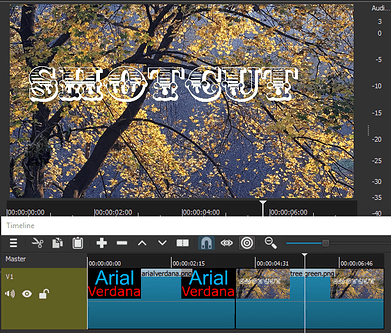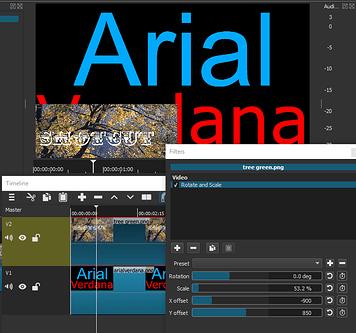How can I make groups on different video timelines?
what do you mean with ‘groups’?
If you have two video timelines, how to lock them together?
Not groups as with other NLE’s but if you’re through editing what you wants as a group, save your project (File/Save As).
Then start a new project, File/Open MLT XML as Clip.
You can put that into your timeline or playlist.
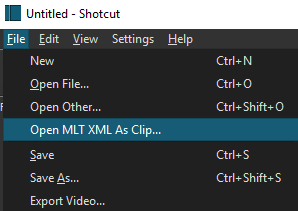
You can also push the Lock symbol on the track header to prevent unintentional editing.
Imagine that you want to edit a separately recorded webcam in the gamplay. Then you have to lock those two clips together. How can you do that
You keep referring to having them locked in, and not quite sure you mean.
Do you want something like this?
One clip would play first, then would go to the next clip, full screen.
Or something like this?
This is like a picture in picture. Base video always on V1.
I know that, but how can I lock those two clips on each other? Like you can do in Sony Vegas Pro
example:
Refer back to my original reply.
Otherwise, what you’re specifically showing is not done with Shotcut.
For those who are reading this: Save yourself some time, just go to the 4:00 mark in the video linked above to understand what the OP is referring to.
You could achieve the same effect by editing your clips together and exporting them as a single clip, or saving the mlt and importing that as a clip, but no grouping feature in shotcut atm.
Otherwise you would have to move your clips individually and snap them back together where you want them to go.
This topic was automatically closed after 90 days. New replies are no longer allowed.