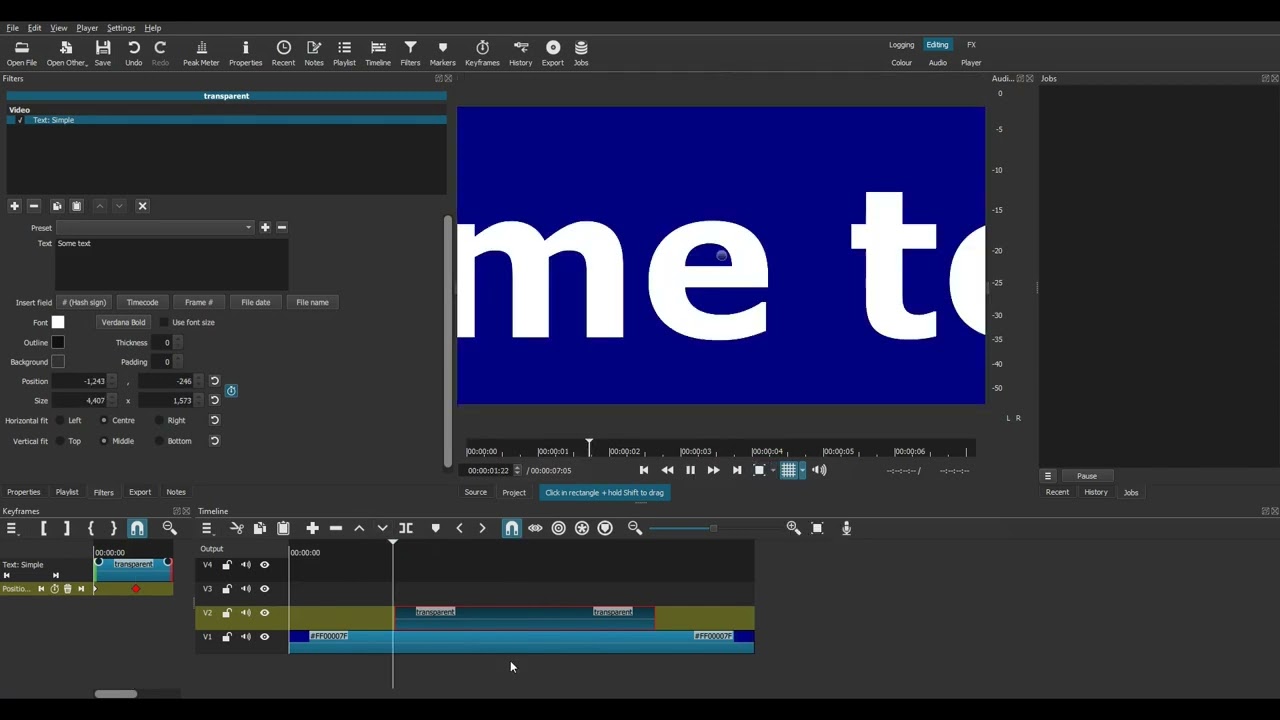i dont know an example but essentially what I want to do is for the text to start out huge and then as it gets smaller the following text that also starts out huge becomes smaller until it fits the screen
and then it repeats
is there a way to do this on shotcut?
Assuming you are using the Text: Simple you need to keyframe the Size parameter of the filter.
hi @slicedcheese - I had a few minutes spare so I made this demo video. I used a SPR filter as well as a text:simple filter. Hope this may give you an idea. Cheers.
BTW - Background music for the video is Beethoven’s Piano Sonata Pathétique No.8 in C minor, Op.13.
Well worth listening to the complete thing!
Jon, You don’t really need to use the Size, Position & Rotate filter (which is expensive). The Text:Simple filter’s SIZE parameter is keyframeable. So the OP can do what he wants with just that 1 filter.
Indeed. However, I used the SPR filter on purpose, to make it easy to zoom out using the slider. Making the text huge can be a challenge because text doesn’t respond to the CTRL + wheel control. I’ll make a quick demo of what I mean…
…in this very quicky-made tutorial (1 take)…
First challenge, making the text huge - so I chose Zoom 10% and dragged out the text. Problem - there’s a maximum size for this particular font. The SPR allows you to make it larger, but admittedly it goes blocky when large.
Carrying on, there’s another problem - getting the text to be zero size at the end. It’s a devil of a job making it zero size and centred in the middle, as I show in the tutorial…
So that’s why I used the SPR filter - for ease. Slide up for huge, down for zero. I may be wrong though - if there’s an easier way to do it with just the text filter, I’m all ears… it’s VERY possible I’m missing something! Cheers!!
You’re right. I didn’t experiment with the SIZE parameter of the Text:Simple filter, I just assumed “it would do what it says on the tin”. It doesn’t!
Re-sizing the boundary box is fine for most scenarios - but it would be good if you could resize text with CTRL+ wheel (like the SPR) or even a slider, (which would be cool) !!!
This topic was automatically closed after 90 days. New replies are no longer allowed.