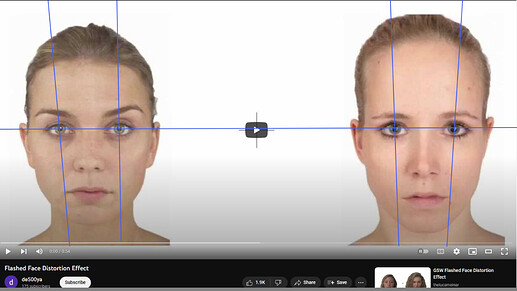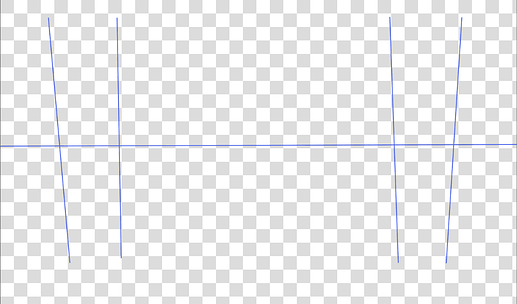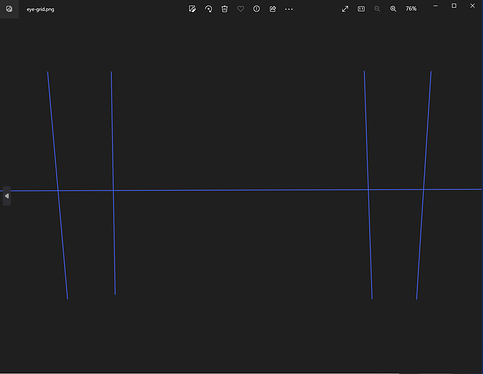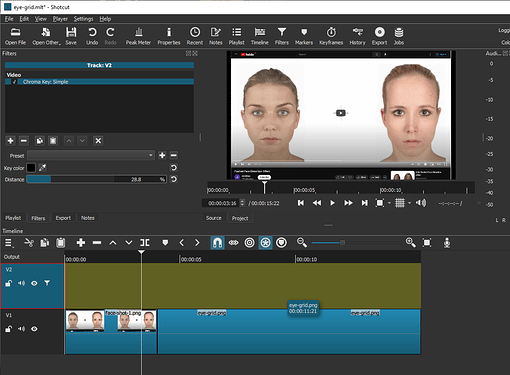experimenting with analog horror for now, and I figured I’ll try to make this effect for the fun of it
Which one exactly?
There’s more than 100 years of examples to choose from.
just a basic one where faces pop up on both sides of the screen for a second before switching to another random picture
I’d need to see the Script for more information.
@slicedcheese, maybe you could share a video (from YouTube or else) where this effect is used.
Please indicate where the effect begins if it’s in the middle of a long video.
I think you’ll need to create a grid background to align the eyes. Most likely in an external graphics program.
Once you have that:
Save it as a .png file
Add your grid to a top track
Align all your face images to the grid
Do this for all your images until they all align.
Once your done, click off the visibility of the Alignment Grid.
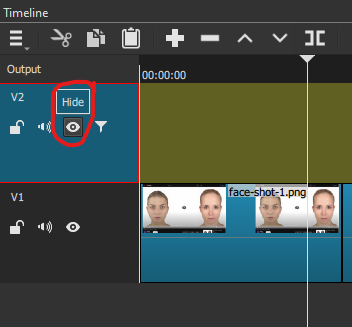
And you should be able to play it.
Apparently, there is already an image Slideshow built into Shotcut to make this sort of project easier so you could try using that.
Thanks
This topic was automatically closed after 90 days. New replies are no longer allowed.