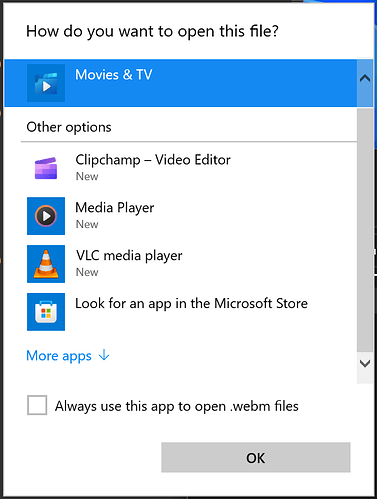In Windows 11’s File Explorer, right clicking on the filename of a video file and selecting “Open with” presents a dropdown list of apps to select from, so that the video file will open in Movies & TV, or Media Player, or Windows Media Player, etc.
I want to add Shotcut to that list of applications for opening video files. At the bottom of the dropdown list there is an item for “Choose another app” but I can’t find a way to navigate to Shotcut and add it to the app menu.
In this window
You need to scroll down to More apps. Click it and the window changes
Next, you need to scroll down to Look for another app on this PC.
If you do not know where shotcut.exe is, start Shotcut and in the main menu choose View > Application Log…. and look near the top:
[Info ] <Application::Application> install dir = "D:/shotcut/Shotcut"
Thank you, that worked! Thanks for the fast answer.
[ For the information of any other users: In trying to open “C:\Program Files\WindowsApps” (to locate shotcut.exe), I hit a Windows File Explorer notification “You Don’t Currently Have Permission to Access This Folder”, but fixes can be found online by Googling that notification. ]
This topic was automatically closed after 90 days. New replies are no longer allowed.