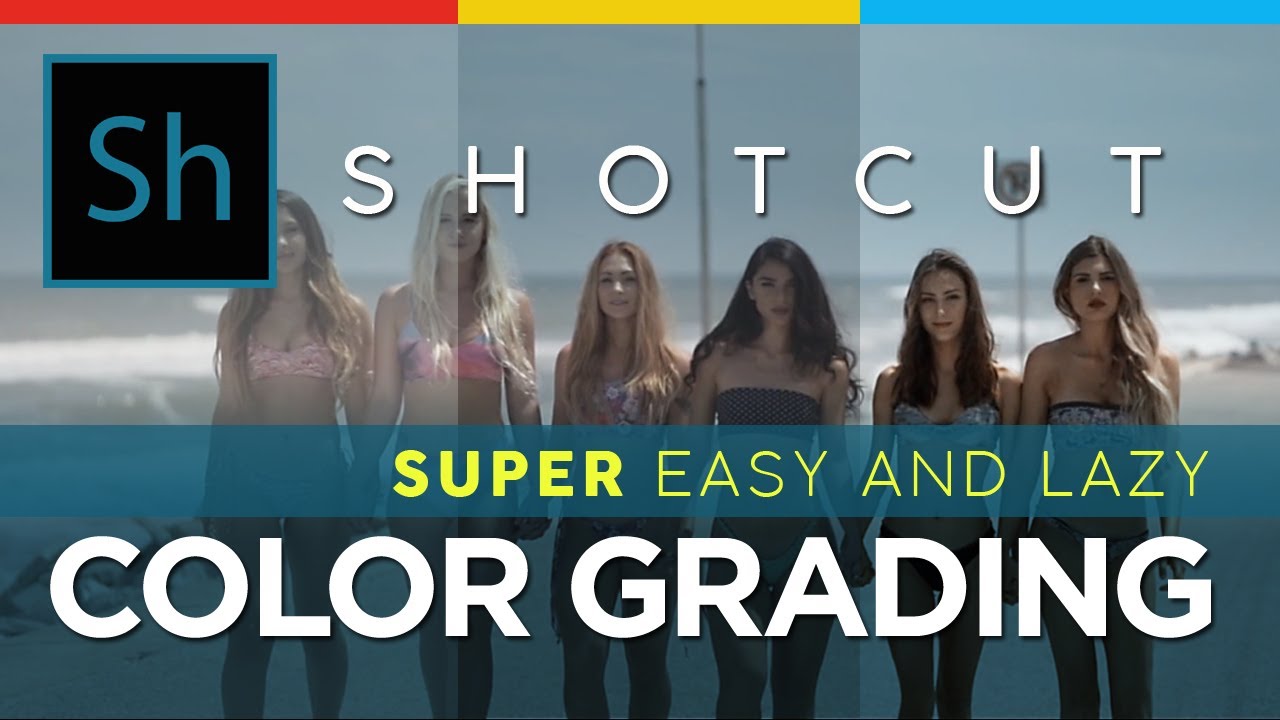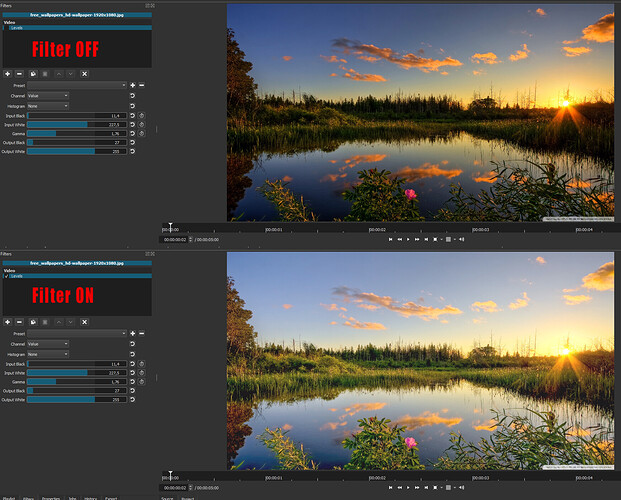Is there a way to adjust highlights and shadows similar to Adobe Premier(or photoshop/lightroom for pictures)?
I looked into all the filters and around the forum and didn’t find something(sorry if i simply missed something). I saw that for the shadows i can adjust them with color grading. However lowering highlights with color grading doesen’t have the effect i want for “lowering highlights”. As a concrete example: I want to lower my highlights on a clip so that the sky is bluer and the contrast with the clouds is higher, while also increasing the shadows a little to make the ground lighter(basicly i want to induce some HDR). Doing this in Color Grading it lowers my whole sky area since is the brightest and considered highlight by the filter, and instead of the result I want it gives me a grey-ish sky with worse contrast between clouds and the blue sky. The pixels are there; editing a frame from the clip in lightroom will give me lots of dynamic range. Ii don’t expect the same with video editing, even premiere couldn’t do it that much, but I know in Premiere i could do that with the “Highlights and Shadows” filter with good results. Is there any way to make this adjustments in a simlar way with Shotcut?
Thanks in advance!