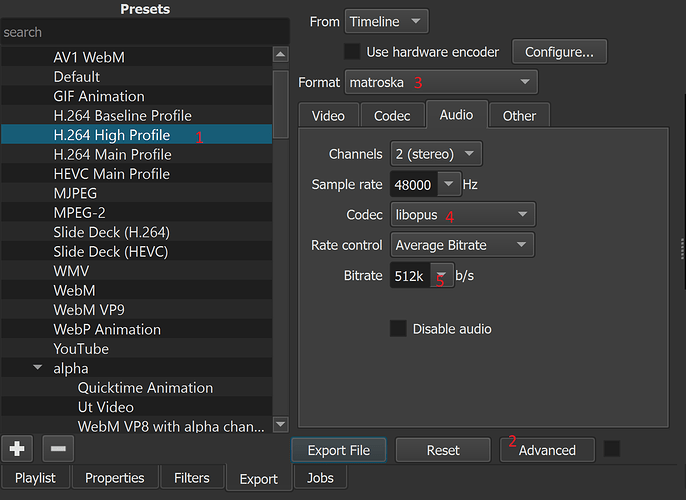Shotcut can export to pretty much any format. This is one of its strengths… pretty much anything that FFmpeg can encode, Shotcut can encode. And it provides you with extensive manual controls if you need it.
The audio compression by Windows MovieMaker is probably the biggest choke point in your current workflow.
With Shotcut, you could export as a Matroska file with H.264 video and WAV audio, meaning your mixdown master would go to YouTube with zero loss. Can’t beat that. Any loss from there would be YouTube’s re-compression. (WAV audio can be selected on the “Audio” tab by choosing the pcm_s16le or pcm_s24le codec, depending on whether your sources are 16- or 24-bit.)
There is the FLAC option if you want lossless files that are around half the size of WAV.
If you need an even smaller file to upload, you can send Opus audio to YouTube, which is about as good as it gets for lossy formats: