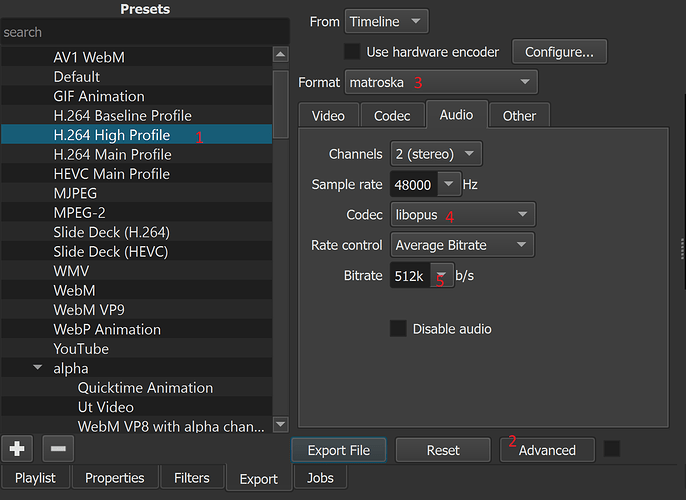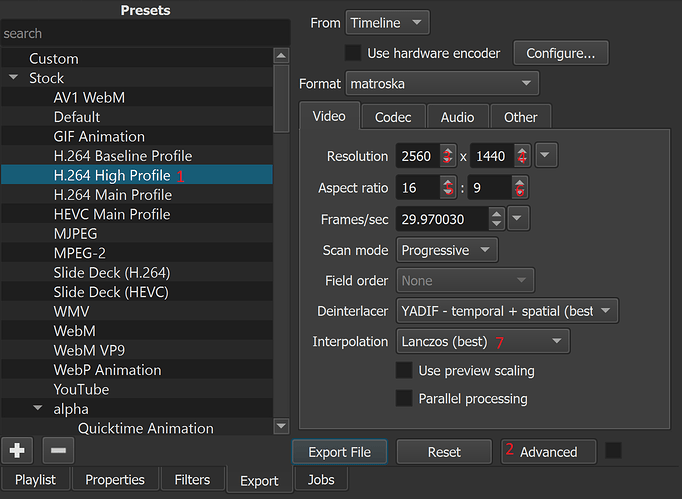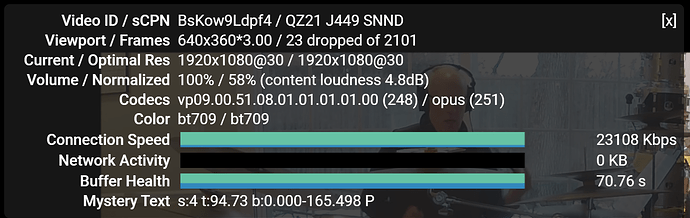Oooooooooooooookay, I finally understand what’s happening now. Sorry, this thought didn’t cross my mind earlier.
Groovy stuff by the way! I dig it. Great results from a Zoom, too.
Check out the Stats for Nerds for your video:
Notice this line:
Volume / Normalized: 100% / 58% (content loudness 4.8dB)
YouTube has a LUFS normalization system in place. Remember the days when you’d be watching a TV show, then a commercial would come on that was 120 dB louder than the show and it would drive you insane? YouTube drops the hammer on that nonsense by turning down any video whose “average volume” is louder than -14 LUFS. (TV stations today have also dropped the hammer by requiring all material be normalized to -23 or -24 LUFS, depending on whether you’re in USA or EU.)
The Stats for Nerds box tells us that your audio is 4.8 dB above the -14 LUFS threshold. So, YouTube turns your audio down during playback by 4.8 dB so it matches all the other videos out there. Soundcloud does not clamp you. So you are indeed hearing a quieter version of your track on YouTube, which psycho-acoustically gets interpreted as less “bright, full, energetic”. But it’s only a volume change.
I did a soundcard loopback rip of your audio from both YouTube and Soundcloud, then brought both tracks into Shotcut (just to be fast). I put a Gain filter on the Soundcloud version that dropped its volume -5 dB. (The relationship between RMS dB and LUFS dB is not always 1:1.) Now that YouTube and Soundcloud are level-matched in Shotcut, they pretty much sound the same if I do an A/B test between them. There is ever-so-slight lossy compression apparent on the YouTube version, probably because Soundcloud offered a higher bitrate. However, I’m blasting this on Dynaudio BM5A nearfields and I’m specifically looking for problems. Nobody else will notice a difference between these tracks once they’re level-matched.
So, here’s the takeaway. Your YouTube audio will never play back as loud as Soundcloud because YouTube’s LUFS normalization system won’t let you. On Soundcloud, your audio is smashing 0 dB, which tells me it was peak normalized. YouTube won’t let you stay at peak, so YouTube will never be as loud. YouTube will turn down your audio however much is required to make it average -14 LUFS.
Takeaway #2 is that over-compressing (meaning dynamics compression, not data compression) the audio to “sound louder” will actually work against you on YouTube. I don’t know if heavy dynamics compression is part of your mixdown process or not. But if it is, you can actually recover loudness on YouTube by reducing the amount of dynamics compression applied. The problem is that heavy compression makes the audio “seem” louder on the LUFS scale, which means it gets turned down more. And when compressed audio gets turned down, everything seems quieter because everything is in the same loudness range. With more headroom (less dynamics compression), your audio won’t get turned down as much, and as a result, actually seem louder when played back on YouTube.
However, if you need heavy compression and 0 dB peak normalization for distribution to other places, and if you like the sound the way it is on Soundcloud, then keep doing what you’re doing and simply remember not to compare YouTube to Soundcloud. Soundcloud lets you post whatever you want without alteration. YouTube will clamp anything that’s too loud. It is what it is.