I am getting a high pitched noise when exporting video you can hear it clearly here starting at 1:18 https://www.youtube.com/watch?v=UaE5khLuWYE any ideas for fix?
There is no high pitched noise (at least not below 15KHz where my hearing is still OK), at least not a constant one, that is how I read your post.
Are you perhaps referring to the fact that the dialog is very “bright”, too much high end?
It could do with some de-essing.
If you don’t have a de-esser, use a low pass filter at around 4 to 6 KHz.
Experiment with the frequency until the essing is gone but the dialog is not too dull.
Shotcut has a low pass filter in the audio section/tab.
no, I am referring to a constant high pitched squeal sounds like a gain issue. the issue appears only in the rendered sound. 1:15 and onwards I can clearly here it
It’s all related, you have too much high end gain and the essing is one manifestation of it.
You also have wasted low end energy (below around 50Hz) which is just eating up dynamic range
and adds no value to the dialog.
Here is the frequency response of your clip around the 1:15 mark
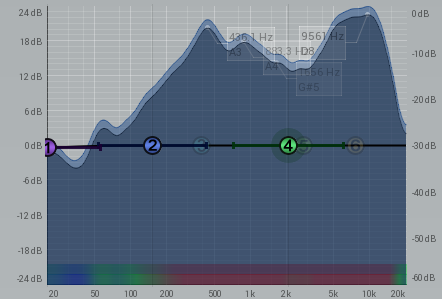
Use low pass and high pass filters (or a band pass) and limit the response to something like so:
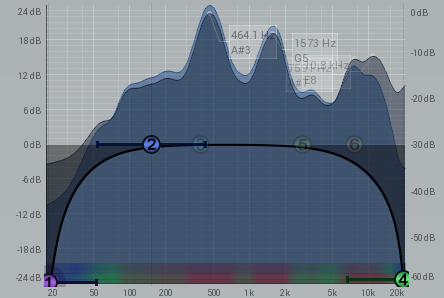
High pass filter (around 24dB/octave) from 40Hz or so, then low pass from around 5KHz with a gentler
slope of around 12dB/octave.
You will straight away hear that it will sound more natural and the high frequency squeals will be gone or at least greatly reduced.
This will also help to clean up the audio for Youtube loudness specs and probably help with reducing some aliasing as well.
I see your audio in that video has a sample rate of 44.1KHz, meaning the Nyquist frequency is 22.05KHz.
You have so much gain in the area that the codec filters are struggling and the end result is what you are hearing.
Had another listen to the audio, it’s full of clicks and pops and weird phasing type effects.
Did you by any chance try to clean up the noise and distortion once you found that the original audio was not so great?
Below I have attached a small sample with most of the clicks and pops taken out (one or two were very bad and still there) and reduced the frequency response drastically.
If you try and process the clip any further, it will just start sounding too hollow.
SmallSample2.wav.zip (814.9 KB)
My suggestion, re-do it if possible.
thanks. can you please email me asher(at)barekess.com if we can work out a deal Id give you the files and see if you can render it for me
It is probably a compression artifact. The AAC codec, which is default, is not so hot at everything. You could try exporting as WAV to listen to audio alone. To export the audio with the video, consider switching to mp3 or ac3 codecs within MP4. As for pops and clicks, many of these were fixed in the next version for which there is currently a beta you can try.
The wave files sounded just as bad. The sound is fine within the program it’s only bad once it’s rendered
This topic was automatically closed 182 days after the last reply. New replies are no longer allowed.