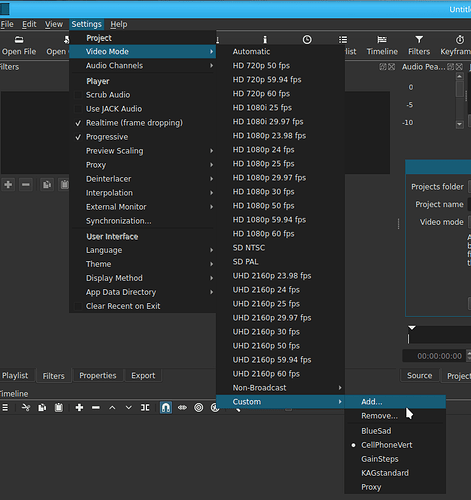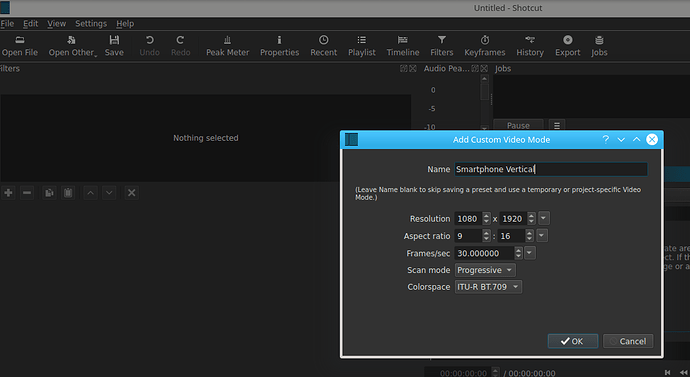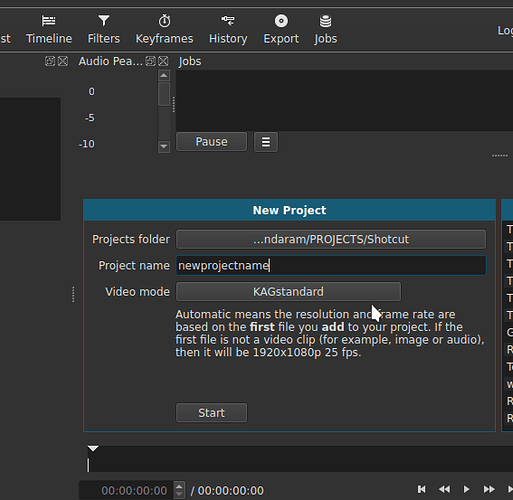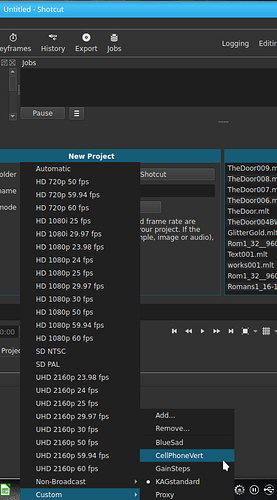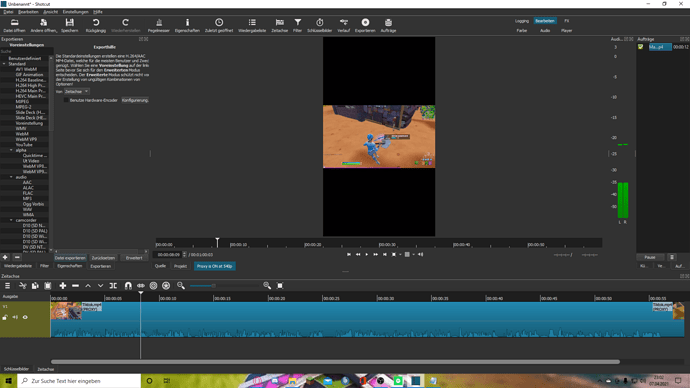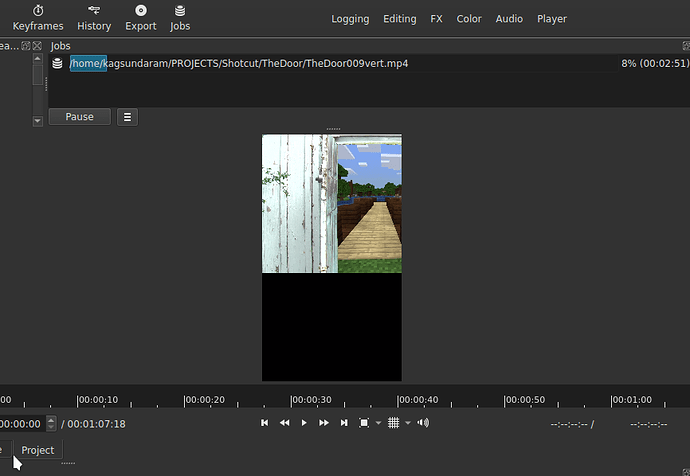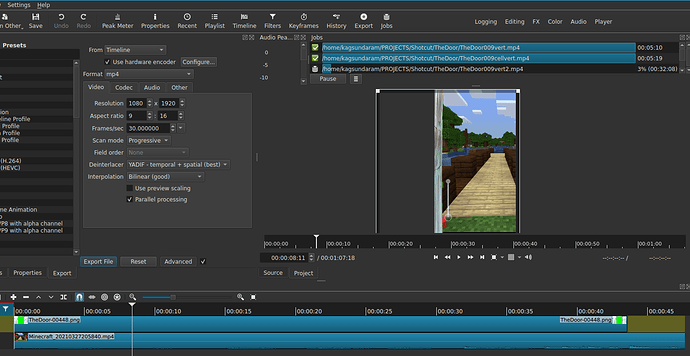Good day
I would like to make my video for Tiktok at shotcut in portrait format like here
When you start your project select Video ModeNon-BroadcastVertical HD 60 (or 30)fps
Here is how I do it.
I set a video mode for it.
Here are the settings I use:
Then when I get ready to make the new project, I select the video mode:
…which I find in Custom…
And, as usual, @Elusien has a better solution.
![]()
I am running two Export jobs as a test; one using @Elusien’s method, the other using my usual method (both described above).
Here is what it looks like so far:
(This is a quick test; I did not take any of the necessary steps to change my editing to match the video mode.)
You have 2 options, either use the Size, Position, Rotate filter to stretch the video in the vertical direction, but everything will look terribly distorted; or use the Crop-Source filter to extract just the centre part of the video, discarding anything that is on the left and right sides of the video.
As a test, I have used the SPR to move and crop the video; here is how it is going so far; as you can see, the final product is about a half-hour into the future.
The SPR filter (there are multiple ones running at once) has brought my CPU once again to its knees begging for mercy.
Since the OP probably doesn’t need distortion the Crop-Source filter is a better bet, especially as it is much less of a CPU hog.
Agreed.
SPR is simply my familiar workhorse.
i dont understand ist
See the video below to show how to do it using the “Crop Source” video filter:
Thank you berry much 
This topic was automatically closed after 90 days. New replies are no longer allowed.