You can scroll to the very end if you don’t want to watch the whole thing…
Appears at 9:45 
Lol … thought 9.45 refers to time this was posted. Well indeed a nice trick on “Please subscribe”
… I suppose corner pin here is use with keyframe to achieve the changes in sizes ? using height, width and x and y positioning parameters?
Corner Pin was available back in December?
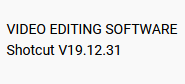

You do a good job with the syncing of all of the different camera angles? What’s your multi-cam workflow? Do you stack up the video clips and use the two Ripple buttons?
Thanks! I try. I use two cameras so the hardest part is matching the 2 shots of the same scene. I use a marker app at the end of each scene so that I can match scene A1 with the other camera’s scene A1, then I just name the files that. Once I have the names, I flow the videos on tracks on top of each other. Camera 1 on Track 1 and Camera 2 on Track 2. Then I find a milestone scene on each clip. In this instance I find where I set the hook, then I line them up so that the tracks are almost identical. Sometimes I use sound. I’ll say something at the end of the clip, then play the tracks on top of each other, adjust until they match perfectly and there’s no echo.
I use the chesty shot as my foundation shot, so that’s on the bottom track. The far away shots are ones I remove chunks from so that the bottom clip shows through. I just keep cutting up the top track until I get enough back and forth flow. Does that help?
Yes. Unfortunately in this clip I had to keyframe it clip by clip
Good idea and well done!
What came to my mind spontaneously about your video is this clip. Pay attention to the NPC names.
That would be a challenge for the ‘corner pin’.
This topic was automatically closed after 90 days. New replies are no longer allowed.