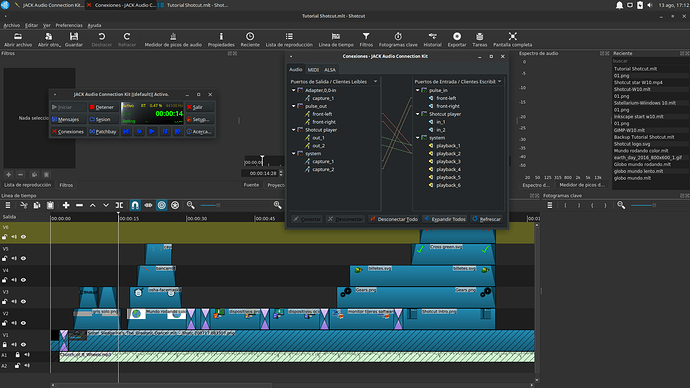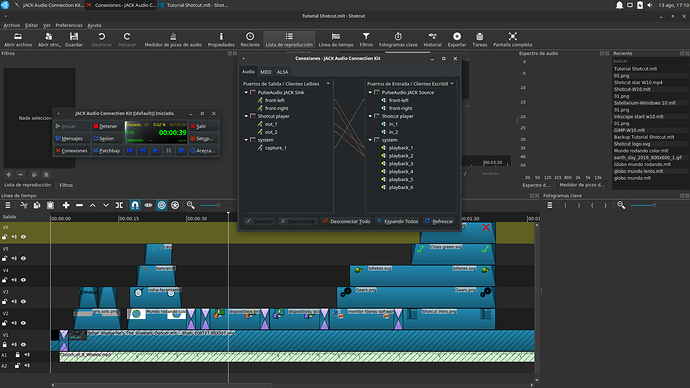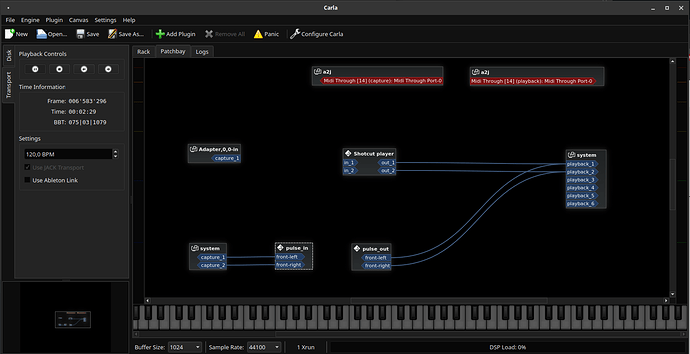I recently started using Shotcut (20.07.11) in Ubuntu Studio 20.04.1 LTS Focal Fossa, as an alternative to W10.
When I set up Shotcut with audio JACK, the audio monitoring (peak meter and audio spectrum) doesn’t work properly in Shotcut, although I hear the audio perfectly. I observe on the peak meter a small signal only on the right channel.
I’m not used to JACK, I always used ASIO on W10 for low latency, so I’m sure I miss something.
I have two global or general configurations. The default configuration is Pulse Audio, and there is another global configuration for the system to use JACK by default.
The first image is with the default configuration (Pulse Audio). Then I start the Jack server manually and then I start Shotcut. The image shows the audio routing.
I also tried to use JACK globally (through Audio Setup) so the audio mixer is managed by JACK.
I don’t have to start JACK manually. I start Shotcut and although I hear the audio in the headphones, the monitoring doesn’t work either.
I also noticed that at some point, the monitoring starts working (peak meter and audio spectrum) and I don’t know why that happens.
I’d appreciate any help with this.
I tried several connections but nothing worked.