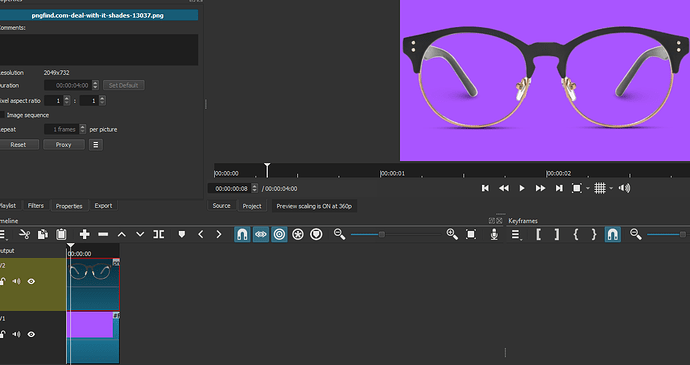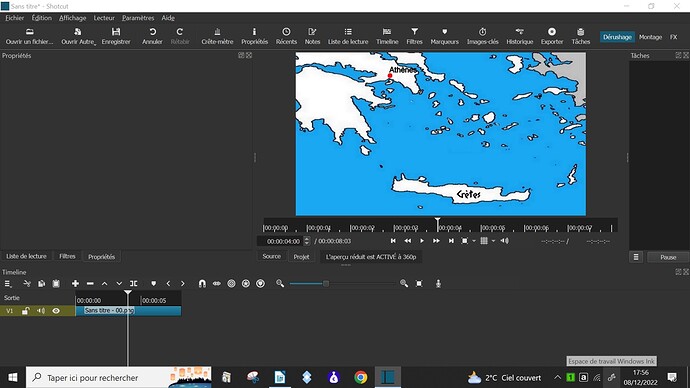Hello,
I have a 50% transparent image saved as PNG, when I put it on the timeline it is no longer transparent at all. Why if you please?
Shotcut V22.11.25 – W10 64 bits
Thank you for your help.
Cordially
What do you mean by 50% transparent. Is it that half of the image is opaque and half of it is transparent, or that the alpha channel of all the pixels are 50%?
Post a screenshot of the entire Shotcut window with the PNG on track V1 and a coloured clip (say RED) on track V1.
Transparency in video (alpha channel) is like a window without a world on the other side - nothing to see there. You need to add the world (background). Otherwise, if you expect to see a checkerboard you need to do that manually with the Alpha Channel: View filter.
Thank you for your reply and advice.
This topic was automatically closed after 90 days. New replies are no longer allowed.