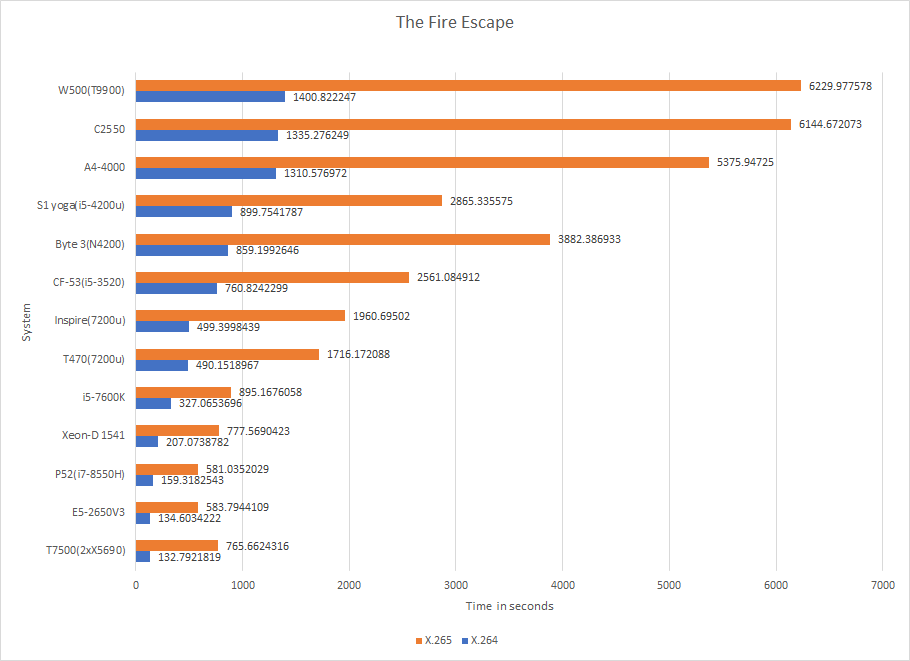Hey guys! So after returning my Asus due to heating issues and throttling, I’m in the market for a new laptop! I’m worried about at this juncture. Budget is $1000-$1800.
For video editing I would not recommend any laptop for the mere fact that processing video is hugely CPU based and there is no way to effectively cool the CPU with a heatsink/fan.
If you are intent on using a laptop get one with the most RAM and the largest SSD drive you can find. The more cores/threads in the CPU the better.
This is my personal opinion. My desktop CPU is water cooled.
Shotcut is (so far) quite CPU intensive so my gut feeling would be the same as @Hudson555x but if a laptop is essential to you then choosing as powerful a CPU and as much memory as possible (8-16GB) would be my main criteria along with a well ventilated stand for it to sit on.
I use my main gaming PC for editing, and whilst it’s not state of the art, it’s beefy enough to play most modern games at high/ultra settings in 1080p at 60fps+ It gets a bit choppy on preview playback if I have more than 3 or 4 tracks on the go (and I ALWAYS have lots of tracks on the go) but it’s manageable. My laptop is a few years old but was very high spec when I bought it and SC is not a smooth experience on there.
We just purchased a thinkpad P52 in our office equipped with the hex core i7 and it flies through shotcut. If video editing is your target that is probably the size/performance sweet spot since it offers 4 dimm slots and lots of options for storage. There’s a 1500 dollar model that has the bigger i7 and the quadro p2000(I might suggest springing for the bigger gpu though) and there’s lots of ways to pack storage in it as time goes on(up to 2x m.2 NVMe and 1x 2.5 inch sata for something like 8tb using currently available consumer drives, expensive but that’s tomorrows problem if you really need it)
I took time to benchmark it and it’s only behind a big(10 core) xeon and an older dual socket (2x6 core) xeon system, and not by much
Can’t say I have any issues with Shotcut on my notebook, and it’s an older model as well. If temperatures are a concern, check if the BIOS or a vendor utility lets you change the thermal throttling settings. You can set it to scale down the core clocks sooner so it won’t be as prone to getting hot. You can also limit processor usage with third party utilities that ‘pause’ the process at a high frequency interval, which helps keep temps down (not to be confused with setting CPU affinity - does little good to limit a process to a single core and have that core go to baking temperatures even if the overall CPU package temperature seems comfy).
I think I see here, and in some other threads, that it’s a YMMV situation with this kind of question. If, like myself, you’re always working with many layers of tracks and multiple effects, then Shotcut can be slow & choppy on preview playback and be heavy on the processor. In such a case, the meatier the machine the better.
I ran a slideshow project from a few months back on my laptop and compared it to the multilayered, effects heavy sequence I worked on yesterday and it was like chalk and cheese. The slideshow - 2 video tracks, one audio track with no effects other than transitions and the occasional size & position filter runs smoothly on preview, renders quickly and never made the machine break a sweat. The other project with 10 video layers, 3 audio layers and filters/effects coming out the wazoo, slowed it to a stuttering crawl and the fans were doing their best to make the laptop hover over the desk!
So I guess the answer to the question is going to be based on how you use Shotcut. Effects/filter heavy, multi track usage benefits from a Chuck Norris grade processor and plenty of fast memory, but more everyday use with long sequences of unfiltered video and only a few tracks won’t put a modest machine under too much strain.
This generic video about buying a laptop for video editing (not specific to SC) might be a worthwhile watch while you’re thinking about your purchase…
Hello, as I understand you Mac you do not want. I can advise it https://www.bestadvisor.com/laptops-for-video-editing
Here is a selection of comparisons of top laptops on 2018. I have Asus, for traveling, so as not to break away from work is great
I’ve found more cool game mice, if you’re interested here is the link https://www.proscons.net/best/10-best-gaming-mice-of-2017.html
An even more fundamental question, I would think, is Mac or Windows?
Microsoft has been having a terrible time with Windows 10 lately; it has me thinking about a Mac Mini.
For video editing I would like to suggest you Dell XPS 9570 laptop for video editing work. The laptop has some amazing feature and it is worth buying. The laptop features 8th Generation Intel Core i7-8750H processor, 32 GB RAM, 1TB SSD Drive, and NVIDIA GeForce GTX 1050i with 4GB GDDR5 Graphic Card.
If you want a really solid OS and willing to try something new. Linux works really with shotcut. It’s not 2000 anymore and the installation process is straightforward.
If you are buying a laptop specifically for linux there are many recommended ones out there as well.
Back to the top: Cast in concrete - laptop, Win10. Budget: sub-$1500 (less taxes) out the door. After that, the faster the better (well, duh!), weight: closer to 5 lb than not, 15" is OK. Battery duration is a don’t care. Type C ports are a “don’t want to buy tons of new cables” item - stay with the big square plugs. Speakers are also don’t care - if it matters, remote speakers or phones. Camera is not wanted - don’t ever do video calls, never will (it preserves my claim of “women love me, men fear me” looks.)
The current machine - Samsung NP700G7C:
Processor: Intel® Core™ i7-3610QM CPU @ 2.30GHz, 2301 Mhz, 4 Core(s), 8 Logical Processor(s);
Video: Nvidia GTX675M 2 Gb RAM - 17";
Disks: 2 x Hitachi 750 Gb HDD - 1 x 8 Gb SSD (OEM item) - Misc. external 4 Gb HDD
USB: 2 x 3.0 - 2 x 2.0
Weight: 8.39 lb(!)
This machine can work with multiple video and audio tracks @ 60 FPS, gets “sticky” with transitions, rendering is almost glacially slow but, to be fair, that’s with transcoding to 4K from 1080 HD (please, no “well that’s dumb”. It helps with YT compression). The almost only use is YouTube. Most filters are for transitions.
I looked at the video. It’s hopelessly dated. Posted in Aug. 17, it’s now effectively prehistoric.
I’ve have a Ubuntu machine - it’s good for mahjong and browsing. Otherwise… it’s now a museum piece. Even with an uprated GPU.
Let the fun begin.
Hello AngelPavlik9,
For the budget of $1000-$1800, you can go for Dell XPS 13/15 or Apple MacBook Pro. With this two laptops, you can easily perform most of the tasks like editing and all. Also, you can carry them easily with you as both are portable ones. You can also look for more options here as per the display size like best 13 inch laptops and best 15 inch laptops.