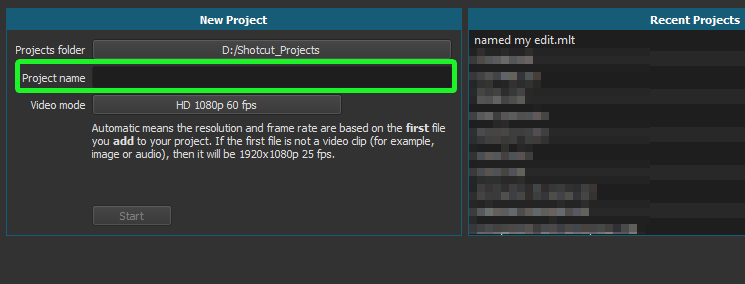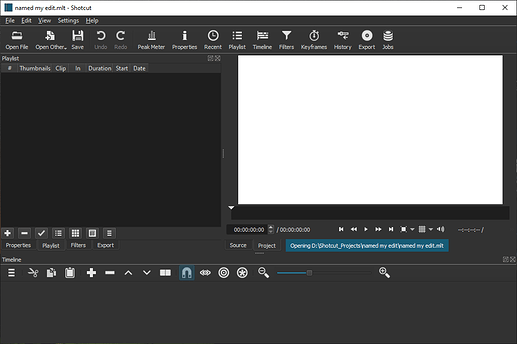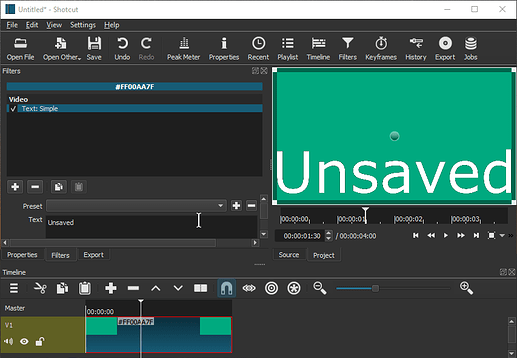Help. I spent 2 hours editing a video and shut down my computer without saving. Is there any way to get it back?
Did you ever save your project using File > Save or its toolbar button or keyboard shortcut? If so, try to open it again in Shotcut, and if there is an auto-saved version Shotcut will tell you. Likewise, if you have never saved it, when Shotcut starts it will check for an auto-saved version of “Untitled” - an editing session never saved with a name - and tell you. If it never tells you, then I think it is gone forever.
I never saved it and i named my edit so i did’t use a keyboard shortcut or a toolbar
but what do you mean by when Shotcut starts it will check for an auto-saved version of “Untitled” - an editing session never saved with a name - and tell you
[Windows 10]
If you had named your project here:
And ignored this screen and hit “Restart anyway” (Windows 10):
All progress is lost.
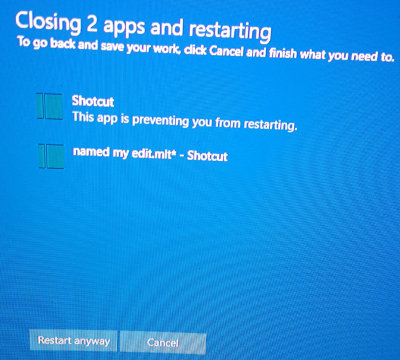
If you would have pressed “Cancel” or ignored this screen, Windows 10 will not shut down and go back to your desktop with Shotcut still open.
If you did name your project and never saved, when you go back, you’ll see this.
As @shotcut has explained if you didn’t name your file, and shutdown your computer ignoring the Windows 10 shutdown screen and clicked “Restart anyway”, when you restart, there will be an auto-saved file recovery file for you.
When restarted:
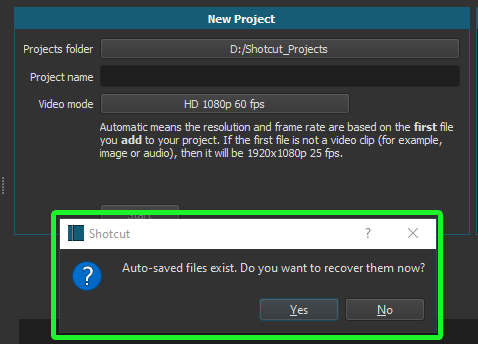
Which the file will exist here:
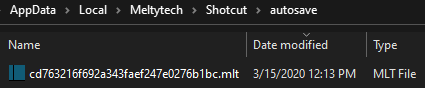
There is a very powerful option in Shotcut and many other programs. Save As.
This allows you to save the same project with different file names, thus making a new file every time you save.
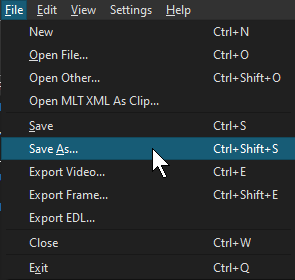
Oh no what a fool ive been i hit restart anyway. sigh now i have to start over again.
This topic was automatically closed after 90 days. New replies are no longer allowed.