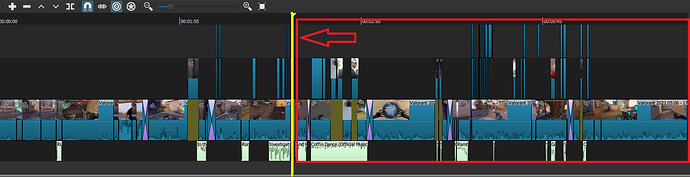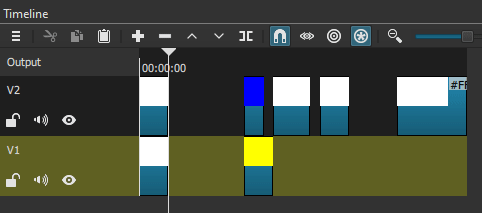Hello.
I am making my first video and picked Shotcut for the job. So far so good but I made a mistake after I started placing the first clips/scenes. Last night I checked the video and there is a space left between clips. Basically my video is cut in half.
So what I need to do is select ALL the clips/scenes AFTER the cut and move the back and get them attached to the left clips/scenes.
I have tried manually selecting all the clips right side and move the to the left and get them in the right position BUT every time I do this, after I release the mouse button the clips/scenes are messed up even more, scattered around.
So I am here to try and see if I can be suggested a good way of doing this.
I have attached two screenshots to show what I mean.
I made a mistake after I started and left that gap there without realizing. And now I have to move everything from the red to the yellow line and attach
As I said I have tried manually selecting everything in the red section and move it to the yellow line but after I release the mouse the scenes get messy and it won’t what I need.
Suggestions and help required and very much appreciated!!!