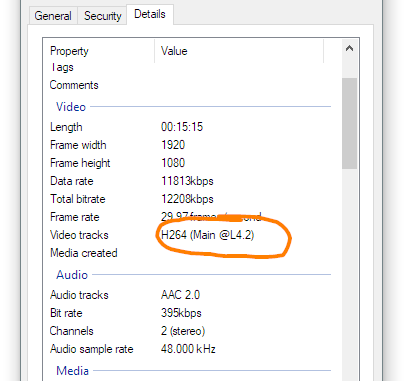Needed to make a few changes on an already Exported video. Nothing changed except a few credits.
I went to export, but ran into an issue that the newly exported mp4 seemed more blurry and a few artifacting happening.
I didn’t have my original Export settings saved…
The old video was exported and Win properties shows the video track/encoding as H264 (Main@4.2)
For the life of me, I can’t figure out where to set the 4.0 as 4.2 (supposedly a better quality and higher bitrate)
Any suggestions/direction is greatly appreciated.
Cheers
The level is usually set automatically by the encoder based on the resolution and frame rate. Bitrate is also a factor. You can set it manually, but it will not improve the encoding. See
Advanced Video Coding (AVC), also referred to as H.264 or MPEG-4 Part 10, is a video compression standard based on block-oriented, motion-compensated coding. It is by far the most commonly used format for the recording, compression, and distribution of video content, used by 91% of video industry developers as of September 2019[update]. It supports a maximum resolution of 8K UHD.
The intent of the H.264/AVC project was to create a standard capable of providing good video quality at substantial...
From your properties screenshots the bitrates are similar and resolution and frame rate are the same. Maybe you used hardware encoder on the newer one but not the older.
Fantastic info! Thanks for the input.
If I recall, the previous one may have been encoded on an AMD GPU, my new one is an nVidia.
At least I’ve a starting point to work from.
Cheers
system
June 28, 2025, 4:11pm
4
This topic was automatically closed after 90 days. New replies are no longer allowed.