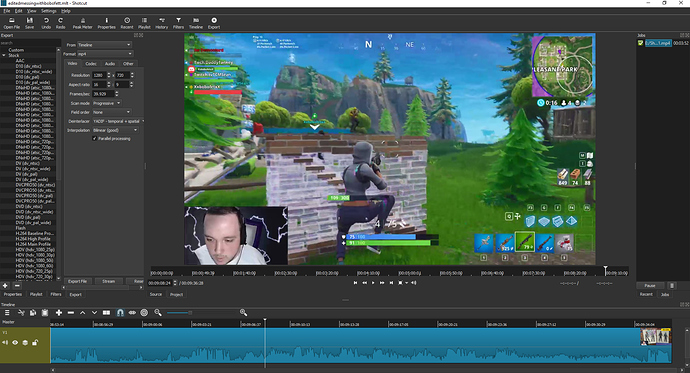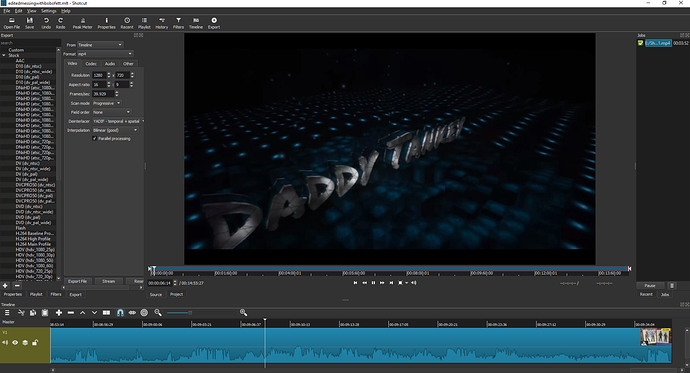I’ve never had this problem with Shotcut but my current video is 9:38 long but when I export it to MP4 to upload to youtube it adds 6 minutes of black screen. I’ve done a few videos already with no real issue but I’m at a loss for this please help!
Thank you!
Do you mean the project in Shotcut is 9:38?
So that would make your exported MP4 15:38, right?
Shotcut version?
What OS are you using?
Perhaps post a screenshot of your timeline showing total length of your project.
The total length is 9:36 and even when I open up that same file I exported it shows 15+ until i acually click on the timeline
I seemed to of fixed it. I just re edited it myself and re exported the same video and it seems to be fine now.
Is your 6 minutes of black screen at the beginning of your exported MP4?
According to the Source and Project times shown, there is a 5:19 difference. You might have deleted clip and there is a 5:19 space at the beginning timeline. I can’t see the whole timeline in either photo. To scrunch the timeline, hover the mouse over the timeline zoom tool, and just scroll up or down to resize. It appears to be a real easy fix, I just don’t have enough information to help you any further.
If it’s not a deleted clip, try exporting the clip again.
You beat me to it as I replying. Glad you got it to work. 
I had this problem with on v19.02.28 (extra black at the end of my video exported)
To solve it, in my .mlt project file I changed the out value here
<producer id="black" in="00:00:00,000" out="00:02:10,917">
to a different value.
It seems it has forced Shotcut to recompute properly to length of my video and extra
black screens disappear at the next import.
It seems some edit operation did not properly update this hidden black background track. If someone is able to discover the operation that causes this problem, please let us know. This explains why the original poster was able to fix it simply by performing some other possibly unnecessary edit to fix it; that operation recomputed the black. It is also quite possible some undo or undo+redo operation causes this instead of some direct operation.
Yes it might be an edit operation don’t know which one. What was weird is that in the shotcut timeline it was 2.22 (and when running preview from the timeline there was content untill 2:22) but in fact the content generated was really 2:18 + 4 sec black. When I changed the out value in the .mlt then shotcut updated the length in the timeline to 2:18. Maybe it would be wise that shotcut double check the length everytime when opening a .mlt project.