Hello! I wanted to ask how to change the text duration in shotcut?
If you are applying the text to a video clip then you’ve got two options. One is to split the video clip to where you want the text to start and end for and then apply the text to that split clip you made.
Your second options is to drag the trim handles to set when it starts and ends. You can find the trim handles in the keyframes window for any of the filters.
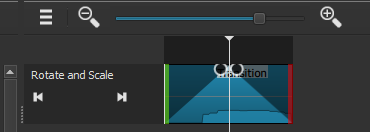
The green line on the left and the red line on the right are the trim handles.
Now if you apply text on a color or transparent clip then all that depends on is where you set the color/transparent clip on the timeline and for how long you make that clip last for. You can change the duration of a color/transparent clip by just dragging the end in or out.
This topic was automatically closed after 90 days. New replies are no longer allowed.