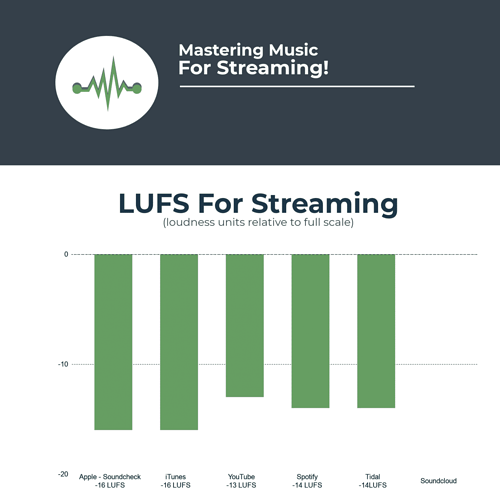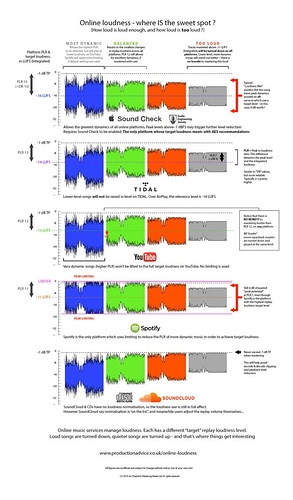So while editing the video everything sounds fine and loud enough, but after i upload to youtube everything is really low and I’m not sure how to fix it. I’ve seen people saying check stats for nerds and it says my video is -29.3 db lower than standard. Though I’ve seen people say that just increasing the DB level won’t make it louder and i also don’t wanna risk loud sounds in the videos. So can anyone explain as simply as they can how to fix this, because i didn’t realize it until now but most if not all of my videos have this issue.
What device are you listening to at this time? What is the volume level set to compared to the level you would listen for commercial music? (I’m guessing you would have to turn the volume way down for music?)
What device are you listening to at this time, and is it a different device than what you edited on? As in, edit on a computer with big speakers but then watch YouTube on a phone?
That is way way way too low.
There’s context to their statement. If a video is at YouTube standard level, then raising volume even more won’t make it louder because YouTube will clamp it right back down. But if the volume is way under standard level from the start, then yes, boosting volume with a Gain filter will help a lot.
If all videos have this problem and the timeline is simple, then this can be fixed by adding a Gain filter to the Output track. Follow it up with a Limiter filter that has a threshold of -3 dB (since we aren’t going to bother shaping the sound with compressors first). Then raise Gain on the first filter until the audio meters get around -16 to -14 dB, or stop sooner if the sound becomes distorted.
So i listen to all my music and videos through my pc or my phone. I just checked one of my videos on my phone and the audio can be heard but it is still low, while on pc the audio sounds ridiculously low. Any video i upload directly through my ps4 they sound fine with a -4.3 db or somewhere in that area. Though anything recorded through elgato capture cards or on my pc directly they become really low and my voice as well becomes very low.
Whenever i export the videos i click the for Youtube button maybe that is where my mistake is happening?
That is a good setting and not related to the audio problem.
Are there volume settings on the capture device that need to be turned up? Is the audio mixer on the computer allowing full volume through Elgato? Sounds like this is a capture issue.
During editing, or watching on YouTube? I thought editing sounded fine on PC.
I’ll have to check on the audio settings for the elgato, but while im editing and reviewing everything the audio sounds perfectly fine. Everything is loud enough to be heard without being too loud. Once its uploaded the audio has gone way down
Is the volume control in the YouTube player window on your PC turned all the way up?
It is. I have it all the way up and the in the sound settings chrome’s volume is also maxed
okay…so a double check and no the chrome volume was not up it was bare minimum…again
When I stick a video on YT my preference is to use Normalize: Two Pass (clip only filter) and set target to -13 LUFS. To zone in on the For Nerds Stats - Content Loudness I sometimes use Low/High/Bandpass
I read some time ago that the different platforms have some reference values that can be used to make our audio close to those values and minimize any further processing of the platform (in this case Youtube).
I use in Shotcut the two-pass normalization audio filter and I adjust the target loudness in -16 LUFS.
I don’t use -13 LUFS for Youtube basically to maintain a coherence with the audio level of other videos in my channel, but the correct setting seems to be -13 LUFS for Youtube.
Although this is not static and the platforms change sometimes their reference values.
Normalize Two-Pass works if the volume in the source starts at a decent level. The OP was -29 below -14 reference, which is -43 dBFS. Doing a raw normalize on a signal that low (and with that much headroom) is likely to have spikes that go well over 0 dB if normalized or boosted, hence the need for a limiter to prevent distortion. Depending on the situation, it might be even better to limit or compress first at the lower level, then boost the result to the proper level. A signal starting that low could have massive dynamic range and headroom, which makes for unique problems.
The latest news I’ve seen says YouTube reference level is -14 LUFS. They changed it:
Okay so I’ll give this a try, but what do I do about the microphone audio?
This topic was automatically closed after 90 days. New replies are no longer allowed.