I swear I want to use time remap, but is just so unintuitive to me. I want to see if anyone has ever done a speed ramp with it and maybe I’ll give it another look.
I put together a video tutorial on the time remap filter here:
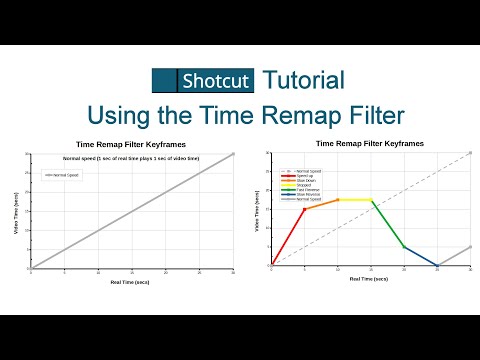
@Elusien Thank you!
I’ve actually seen this video and refer to this often. Unfortunately, I feel like my technique of using the speed function on properties is still my easiest option. I just think the Time Remap filter is trying to do too many things. It could’ve just included speed and not reverse. I would’ve loved the execution to be closer to what the more established video editors. I’m still not bought in that this is the best way to execute a speed ramp.
Yes I know what you mean. You slow down part of the clip, then you can’t play the whole of the rest at normal speed. You have to duplicate the clip and mess about with cutting/shortening the copy.
One of the things you do when you create a speed ramp is to lock parts of the video where you don’t want speed to be applied. Typically, with others, you would add a keyframe to lock that in place, then another keyframe at the end to signify the end of the effect. I don’t think that behavior applies with this filter.
If I were to reference the “normal speed” line, then the locked areas would still be on that line. Not with this app. So basically, the normal line always changes when you apply a different speed.
I think if they removed reverse, and made it purely speed only, then it would make it easier.
This topic was automatically closed after 90 days. New replies are no longer allowed.