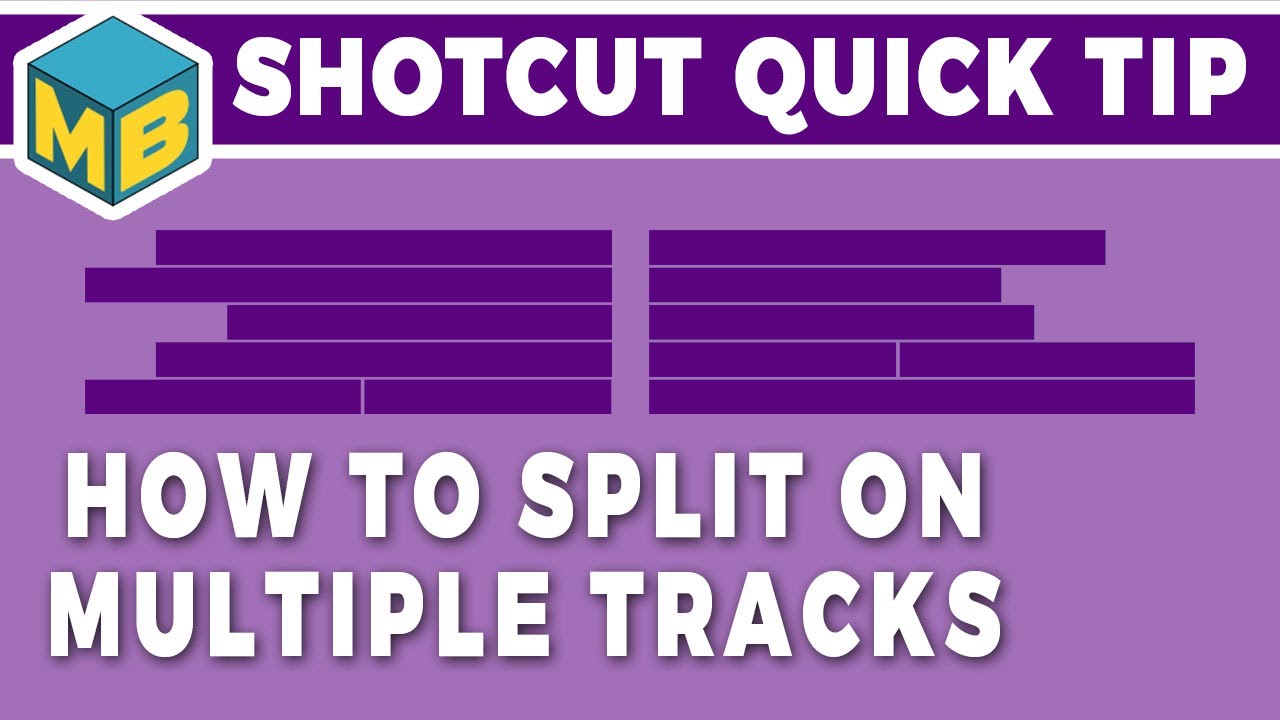To me this would be useful as sort of chapters in the video (which some containers have supported for years, e.g. mkv, and some streaming platforms, e.g. youtube, have started supporting in the last couple of years). I’d most likely use it only for consecutive clips, but perhaps there’s a use case for nonconsecutive ones too.
Grouping would be a great addition, yes.
Yeah I always extract my audio so I can master it in a dedicated audio processing app. And it is a huge pain to have to split and move the audio and video separately - careful to keep them in sync.
This feature would be HUGE!
In other video editors, the ability to group videos allows you to cut all the shots in one action. In ShotCut, you have to cut each shot separately. It’s not difficult, but it’s the kind of small feature that makes life easier.
Hi @gilhoo
Just in case you’re not aware of it:
You can use Ctrl+↑ and Ctrl+↓ to make this process a bit faster.
- Position the playhead
- Press S to Split the clip.
- Use Ctrl+↑ to move the selection down.
- Press S again to Split.
Or, if you have many clips on top of each other that you need to split at the same position, you can try this method:
Or, if you have many clips on top of each other that you need to split at the same position, you can try this method:
@MusicalBox Clever ! It would still be more intuitive with multiple track selection and a single cut.
Agreed. My suggestions are only workarounds until the grouping feature is added to Shotcut.
bump
Just wondering if Grouping clips is anywhere near being implemented. Can’t believe other people aren’t clamouring for this. Vegas and Premiere both have this and it’s a serious handicap having to Ctrl+click 5 or so clips every time just to move them when you should really just be able to Group/Ungroup.
Just in case somebody mentions it, “Merge with next clip” is not the same as a Group clips function.
Been using Shotcut (and lurking around here) for a good few years now and it’s this issue of Grouping clips that has persuaded me to sign up and leave a comment. For he rest I’m very happy and very grateful to the Devs for a great product.
Happy New year to you all !
I would put this feature much much higher on the list. in every other editor you just select video and audio you want to move and cut together, smash a “g” key or select “group” or “link” and you can cut them as if they were one with no fuss. I just now switched to kdenlive, because in shotcut (which until now I really liked in general) it is a real unnecessary pain to edit, select and cut a video, when you have to select every clip separately with video and audio being synced in post. It is essential. Until then it is alpha quality software. But I Like Shotcut overall, that’s why I am on this site right now.
Hi, I’m new around here and getting to know Shotcut.
I’d like to throw a vote in for grouping. My background is more in audio, where the ability to group items is considered a very fundamental functionality. As mentioned above, when the work begins to develop and intricate edits have been created, it is not unusual to need that area of the project, although not necessarily all of the components to be relocated. It is a little unnerving to pick each clip, highlight without inadvertently moving it, making sure the relative position of all the clips is maintained. It can be a lot of stuff to select.
Grouping makes this a breeze. I do hope that finds its way into Shotcut in the not too distant.
Thanks!