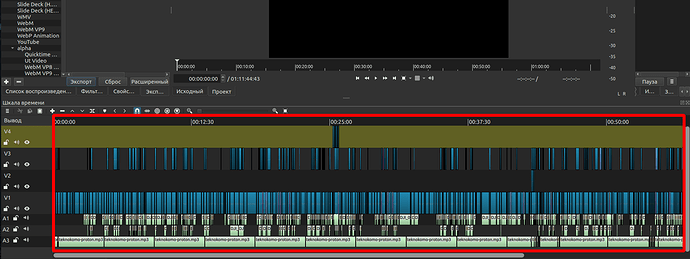I’ve seen some posts about it but possibly overlooked a feature request. I’ve used grouping in many applications and though I can get by without it so far, it might be a good idea for a future feature.
Hello.
Please tell me if you have information on when the implementation of this functionality is planned?
- groups in timeline
We do not make a timeline for the roadmap. We just work on things in order. But since it is #8 and no one has specifically volunteered to work on it, it probably won’t be this year.
Thank you, I understand.
Without grouping functionality, it is difficult to make videos with many fragments 
Revealing my ignorance here … what would this feature do?
One example: If you had 10 clips on a track and wanted to move the middle 4 a certain distance to the right/left without affecting the other clips, you’d group these 4 together and move the group as a whole, rather than moving each of the 4 clips individually.
You can already select multiple and move all of them. A group is something remembered such that clicking to select one in the group selects all in the group.
Got it - this would be like being able to group and ungroup objects in Inkscape. I could see some potential usefulness …
Thanks for this little gem. I never knew it and have been moving clips individually . This will speed up some of my editing.
That’s what I thought. I think this functionality was introduced a while back of being able to CTRL+click multiple clips and move them as a group.
You can also shift click for range selection.
Hello. I take the liberty of distracting you from work to ask a question  Do you plan to create grouping functionality on the timeline in the near future?
Do you plan to create grouping functionality on the timeline in the near future?
See a screenshot of the project. This is a documentary. There are a lot of fragments of video, audio and images. Without grouping, this is very difficult to work with, the sound constantly shifts and synchronization with the video is lost.
This can be done in small steps. To do this, you first need to make about 100 scene projects, then export them and then combine them into one project, but very often it is not convenient to do this.
I hope you have a plan in the next releases to make grouping on the timeline  This is a very important feature and I’m surprised it’s not in your great program yet.
This is a very important feature and I’m surprised it’s not in your great program yet.
I also didn’t understand what the group feature is about, do you refer to “nest” Which’s in premiere Pro? , which basically creates a new sequence and then add the chosen clips into that sequence, and then replaces the chosen clips with the sequence itself.
Can someone explain me about this feature?
Hello! I’m talking about grouping clips in the timeline.
Here is the link " Group and ungroup clips" How to group, link, and disable clips in Premiere Elements
Very often, video and audio are made separately from each other, but they must be together. Even an amateur (non-professional) project can have hundreds of clips (video and audio) on the timeline and often needs to be rearranged, shifted, and so on. Without grouping, it often happens that the connection between video, images and sound on different tracks is destroyed.
In the basics of video editing training, it is said that different related clips (objects) must be grouped together so as not to spend a lot of time correcting when they move. But in Shotcut, for some reason, this important functionality is still missing. 
I showed the Shotcut to many people who work with video, all these people were very surprised that there is no grouping of clips on the timeline, because we all do not understand how to make a video of at least medium complexity without this functionality, so that it turns out to be of high quality and not spend many hours to recheck the entire timeline every time you need to add some new scenes in the middle.
I actually never used this feature on premiere too, I didn’t knew about it. Maybe worth adding up in future.
It’s strange for me to hear that. The fact that it is necessary to group clips (especially sound + video), all my acquaintances experts and all courses on video editing in any program say about this 
Absolutely right. Especially an audio that belongs or should belong to a video would have to be able to be linked to it. So as a group it should be fixed and in sync with each other. I am also very surprised that this function is apparently not needed.
It would be wonderful, even more, for large projects it is essential. So on my wish list very high.