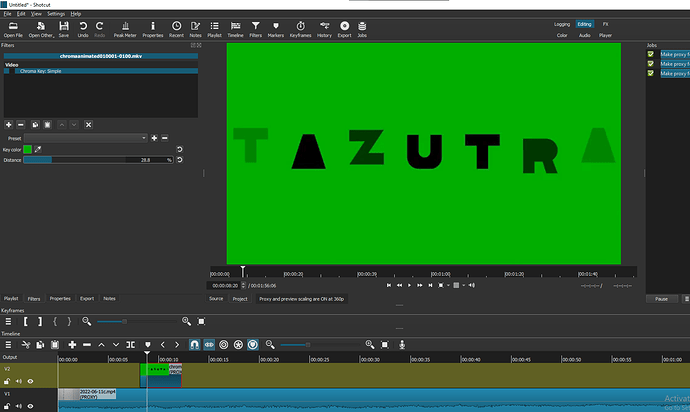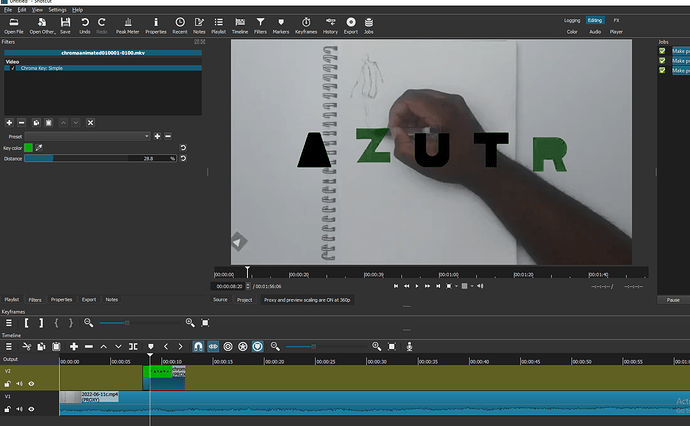Hello everyone. I’ve used the Chroma (simple) before without issues. This time I’m trying to use it on a video clip that “fades” in an object from transparency. When I apply the chroma to it, some of the green still shows up. How can I fix this?
Hi @Helion
I don’t have much experience using The Chroma Key filters in Shotcut. But I think it’s not possible (or not easy) to use them to render transparencies.
But there are other ways to do what you want.
Did you create the animation yourself?
If you did, create another one, but use a white background instead of a green one.
Like this:
Then import the animation in your project, add a Blend Mode filter and set it to Multiply
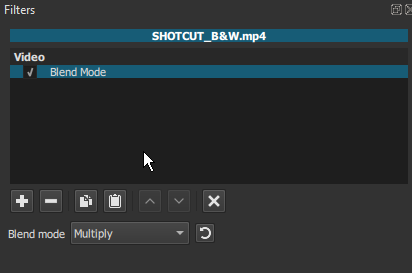
Here’s the result
NOTE: This method works well with black text, like in your own animation. It won’t work as well if you use colored text. Depending on the color you choose, the text will appear more or less transparent.
Like in this example:
I used another method for the second line of text. If you’re interested, I’ll explain it to you as well.
Thanks. I understand this solution and I’ll re render the animation with a white background.
This topic was automatically closed after 90 days. New replies are no longer allowed.