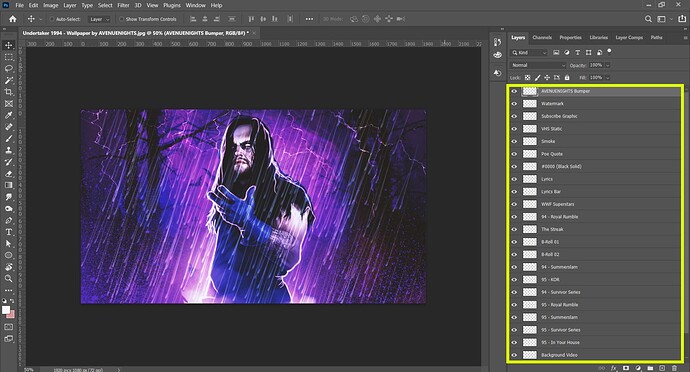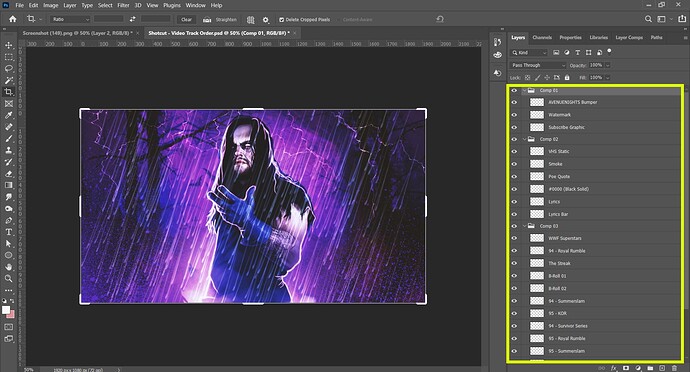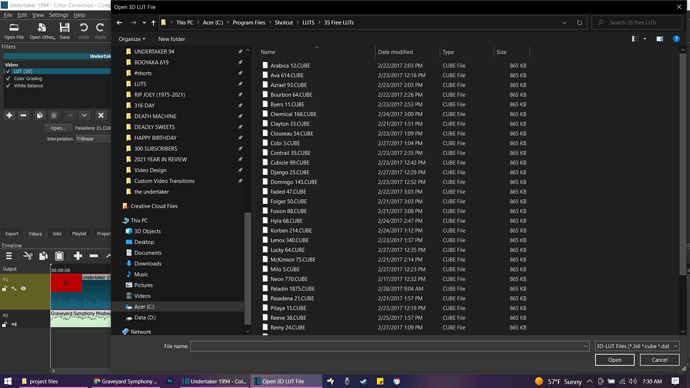Hello again fellow Shotcutters,
AJ here with another Made with Shotcut video. As I continue learning how to make videos on YouTube that pull viewers in, I’ve really started to focus my efforts on my target audience. Today’s lesson will be no exception.
If there’s one takeaway you get out of this post I hope it’s this; take your time and pre-plan your video tracks. Since I’m a visual learner, I tend to do pre-production on Photoshop. In the Layers menu, I have carefully arranged how I want the order of my video tracks to be in Shotcut. Once I’m done, I’ll write the layer order down on a piece of paper.
My laptop is a beast of a machine, but even my laptop won’t be able to handle this many video tracks playing and exporting at the same time in one Shotcut Project file. I know I should use proxy files but I just haven’t gotten around to learning how to do that. So my workaround for this is to make separate compositions and bake each composition out as a separate video until I have one final finished exported video.
To really nail (no pun intended) that analog 1990’s feel, I found a simple tutorial video on Cinematic Color Grading and using LUTS by @bentacular. Once the final video was exported, I slapped on a White Balance, Color Grading, and finally LUT (3D).
From research to audio production to final video production, this project took about 30 days to complete. If any of you fellow Shotcutters have questions about Shotcut or want to collab on future YT projects - feel free to say “Hi.” Thanks for watching and keep on Shotcutting!
X A X
Link to @bentacular video here: # Shotcut Tips: How I Do Cinematic Color Grading in Shotcut the Easy and Lazy Way (FREE LUTS)