I have been searching for a way to make a clip become gradually more grainy (video noise) and darker to fadeout. Does anyone know of an available transition like this, or a way to do it?
Two ways to do it.
Use the Noise: Keyframes filter.
Set the grain amount using key frames.
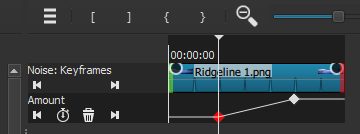
Then use a Fade out to fade to black.
Or, use Open >Other> Noise to open a noise clip. Trim it to the desired length.
Put it on a track over the video, add a Mute filter, to kill the audio. Add an Opacity filter, key frame it to go from 0 to 100. Add a Fade out to fade to black.
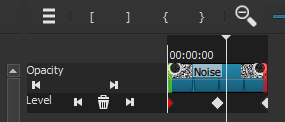
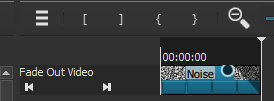
Using Noise Keyframes.
Thanks very much, Sauron. (You are a much nicer guy than when you lived in Barad-dûr)
I was hoping for keyframes for Old Film Grainy Filter. This is better yet. Perfect!
This is done with a noise clip.
Old film grain will work but not very well. It’s not keyframed. You’ll need mask from file with opacity to make it work. The result, IMO is not very good.
Barad-dûr got too crowded. Had to leave.
Yes, that works nicely. I agree, the Old Film Grain just didn’t look right, though I was able to fake it with some manipulation and dissolves. This is much better and easier.
I bet the climate and air quality are better where you are living now.
Thanks very much for the pointers.
This topic was automatically closed after 90 days. New replies are no longer allowed.