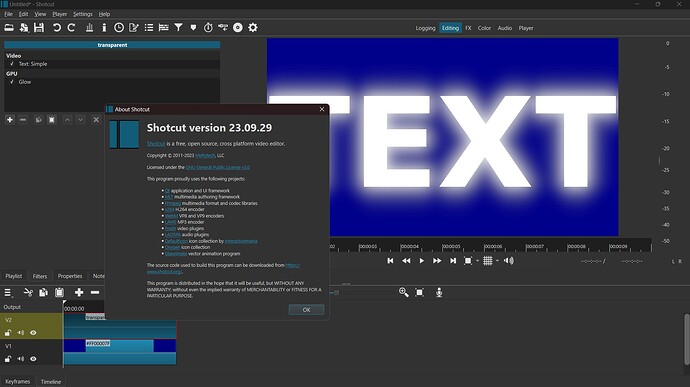I discovered that in newer versions of the Shotcut app there was no longer the ability to move the GPU effect lower than the normal CPU effect, and because of this limitation I was unable to create some cool effects like “glowing text”. I know that there is a processor analogue of this filter, but it works differently and does not give the result that I expect to see. I did not mark this as a bug; perhaps there was a reason for disabling this feature in the release for some of the versions. I have only one question - is it possible to return the ability to place GPU filters under processor filters in future versions?
It was a bug to allow moving them after CPU filters. There is a reason for it, primarily performance. There is no plan to let you move it, but hopefully more filters can be converted to GPU.
If I understand you correctly, to create a similar effect of glowing letters, I have only 3 options?
1 - I’m patiently waiting for the “text-simple” filter to turn into a GPU filter.
2 - I’m trying to do everything using processor filters.
3 - I’m using an older version of shotcut
Short-term super hacky option 4:
Rasterize the text to an image and bring the image into Shotcut. Could be done as Export Frame or in a photo editor like GIMP.
1 Like
This topic was automatically closed after 90 days. New replies are no longer allowed.